
Related Items:
WSS Getting Started User Guide
Webroot DWP Configuration Guide
Guide Sections:
Viewing User Information
Users generate the traffic that passes through the Web Security Service. Users are grouped according to which policy applies to them. Depending on the group's policy, the service shows an authentication page, a blocking page, or a coaching page when users access certain sites.
Note: To view user information, you must have View permission for Manage User.
To access a user's information, from the Home tab, fromom the Groups & Users drop-down menu, select Users.
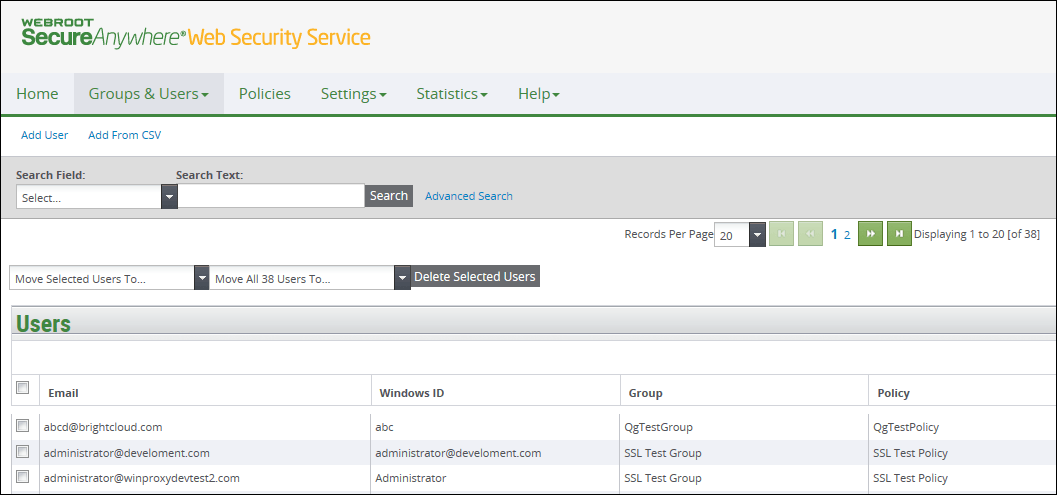
The Users tab provides convenient options that enable you to perform a single action on multiple users such as moving or deleting them. The number of displayed records on the page starts at 20. Use the Records Per Page field to increase the number of records. You can display and manage up to 1,000 users at a time.
Use the selection checkboxes to select or deselect one, several, or all users in the list. The checkboxes are available only to administrators who have permission to edit and delete users. The selection checkboxes and the Move and Delete options are not available to administrators with View privilege only.
To use the checkboxes on the Users list:
| Hosting Services | Customer Support | Additional Resources |
|
© 2017 Windstream Communications. All Rights Reserved. Privacy | Terms of Use | Hosting Policy | Legal Notices | Acceptable Use Policy | Digital Content License Agreement |

