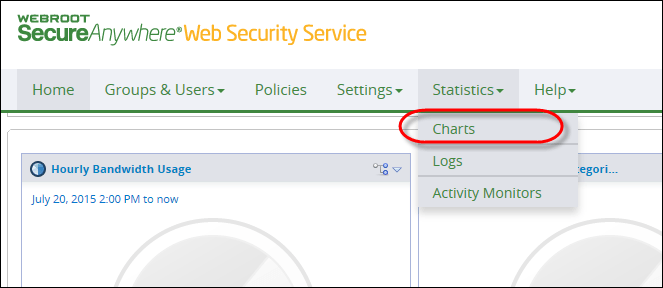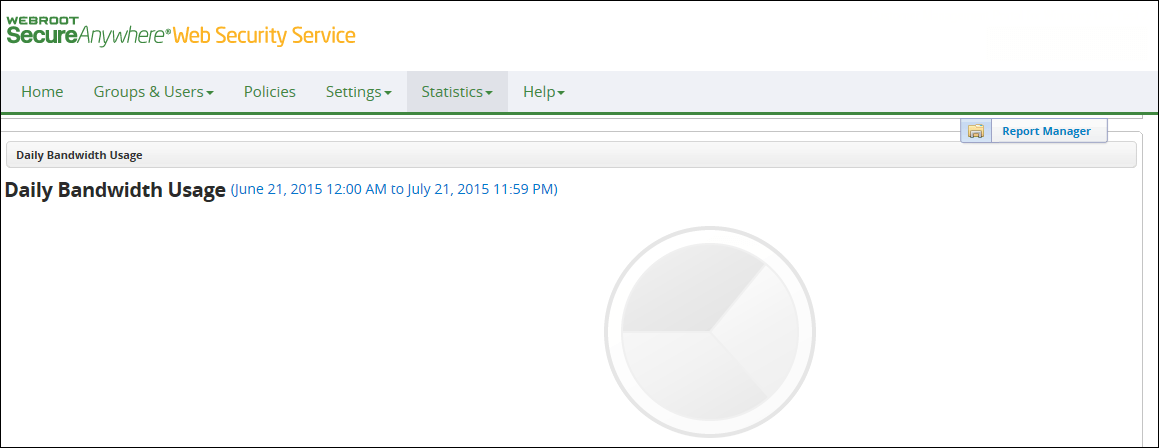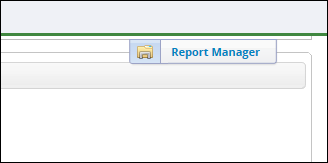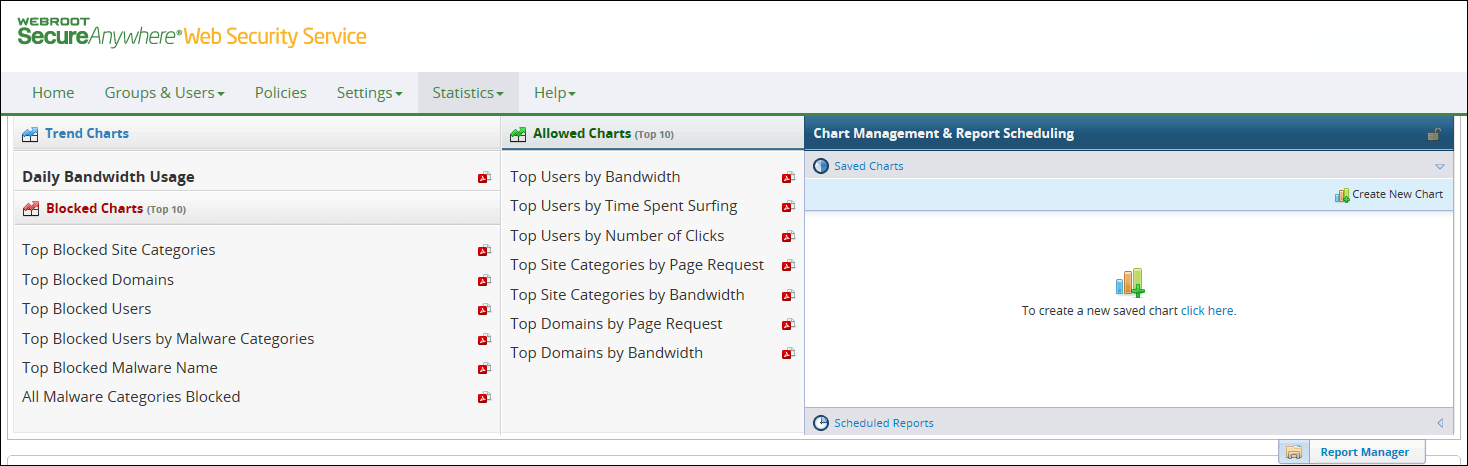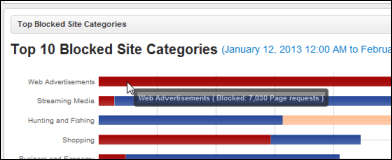Viewing and Downloading Canned Charts
The preconfigured, canned charts report on bandwidth trends and show top allowed and blocked activity. The canned charts are dynamic and interactive. When you select a canned chart, the results are available immediately.
To view canned charts:
- From the Home tab, from the Statistics drop-down menu, select Charts.
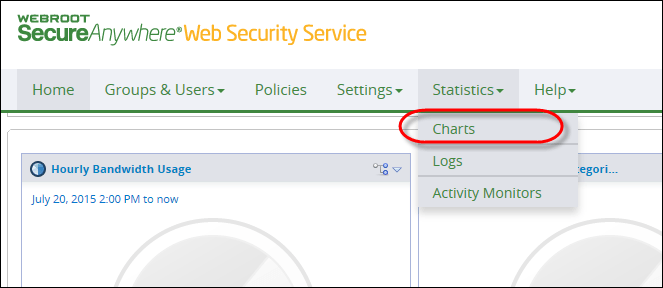
The Charts page displays.
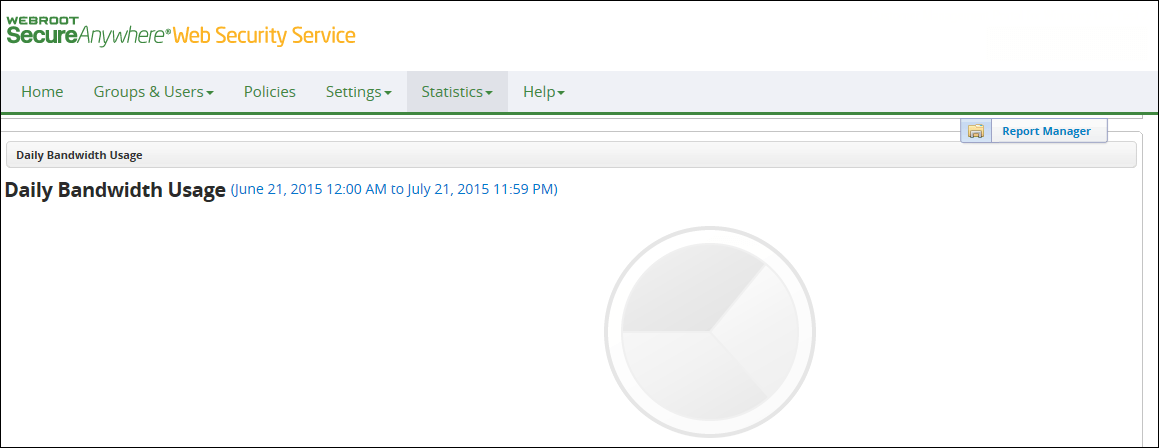
- Click the Report Manager button.
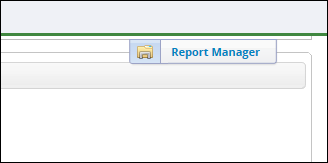
The Report Manager shows the canned charts on the left side of the page. Saved charts and scheduled reports appear in the Chart Management & Report Scheduling on the right side.
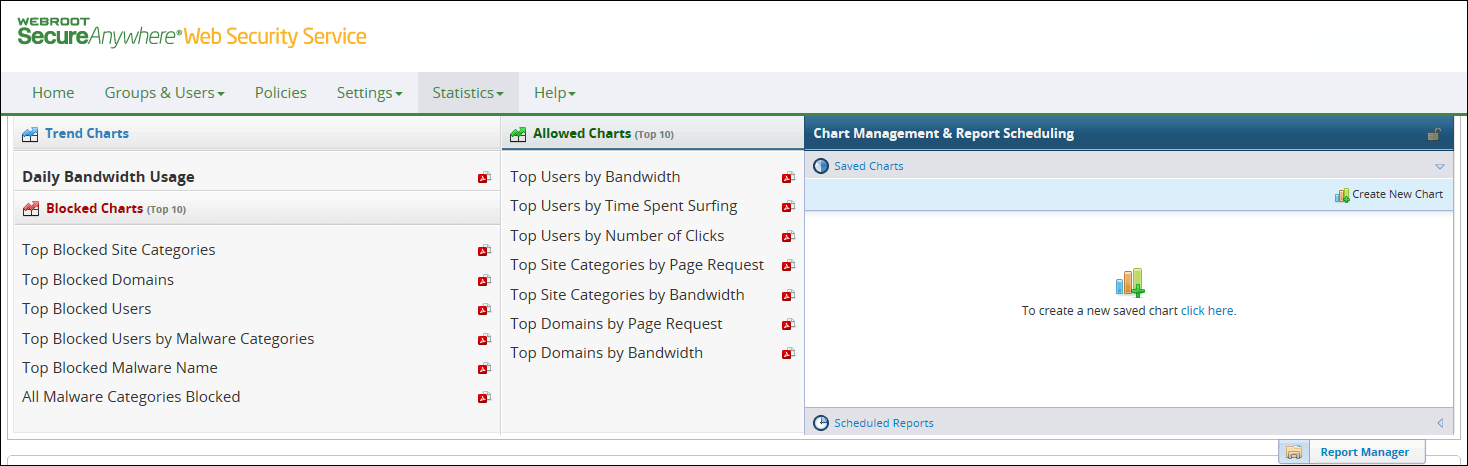
The timestamp on all charts is based on the administrator's time zone.
- Click a chart name to view a chart.
You can use the canned version of a chart as the basis for creating a new custom saved chart. See Creating Custom Saved Charts. You can also schedule reports on your saved reports. See Scheduling and Running Reports.
To download a canned chart in PDF format:
- Select the Reports tab and click Report Manager.
- From the left side of the page, locate the chart to download and click the PDF icon at the right of the chart name:

- Save or open the PDF.
The title page shows the chart title and the time it was downloaded. Headers and footers identify the chart title and page numbers.
To drill down to data detail in a chart:
You can drill down in charts to access data detail. For example, you can click a bar in the Top 10 Blocked Site Categories to see the Top Blocked Users chart.
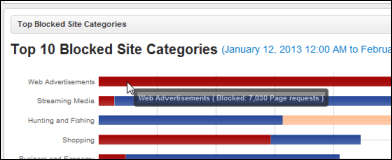
You can only drill down to detail if a data point on a chart has a value. If the data point is zero, no detail data is available for viewing.
This table shows the hierarchy of drill-down charts:
| Trend Charts: |
- Daily Bandwidth Usage > Top Groups by Bandwidth > Top Users by Bandwidth > Top Site Categories by Bandwidth
- Daily Bandwidth Usage > Top Groups by Bandwidth > Top Users by Bandwidth > Top Domains by Bandwidth
- Daily Bandwidth Usage > Top Groups by Bandwidth > Top Domains by Bandwidth > Top Users by Bandwidth for One Domain
- Daily Bandwidth Usage > Top Users by Bandwidth > Top Site Categories by Bandwidth
- Daily Bandwidth Usage > Top Users by Bandwidth > Top Domains by Bandwidth
- Daily Bandwidth Usage > Top Domains by Bandwidth > Top Users by Bandwidth for One Domain
|
| Blocked Charts: |
- Top Blocked Site Categories > Top Blocked Users by Site Category
- Top Blocked Domains > Top Blocked Users
- Top Blocked Users > Top Blocked Site Categories
- Top Blocked Users by Malware Categories > Top Blocked Malware Name
- Top Blocked Malware Name > Top Blocked Users by Malware Name
- All Malware Categories Blocked > Top Blocked Malware Name > Top Blocked Users by Malware Name
|
| Allowed Charts: |
- Top Users by Bandwidth > Top Site Categories by Bandwidth
- Top Users by Bandwidth > Top Domains by Bandwidth
- Top Users by Time Spent Surfing (No Drilldown capability)
- Top Users by Number of Clicks (No Drilldown capability)
- Top Site Categories by Bandwidth > Top Users by Bandwidth for One Category
- Top Site Categories by Page Request > Top Users by Page Request for One Category
- Top Domains by Bandwidth > Top Users by Bandwidth for One Domain
- Top Domains by Page Request > Top Users by Page Request for One Domain
|