
Related Items:
WSS Getting Started User Guide
Webroot DWP Configuration Guide
Guide Sections:
Changing Your Password
When you logged in to the Management Portal for the first time, you had the opportunity to change your temporary password to your own permanent password. If you want to change your password again, follow the instructions below.
To change your password:
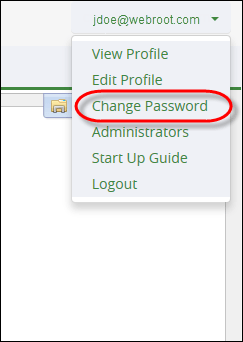
The system displays the Change Password panel.
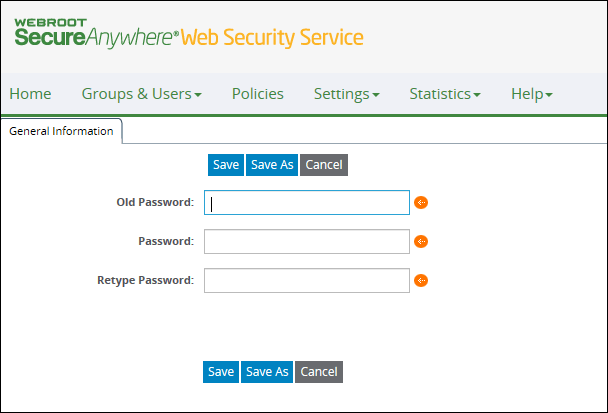
To reset your password:
| Hosting Services | Customer Support | Additional Resources |
|
© 2017 Windstream Communications. All Rights Reserved. Privacy | Terms of Use | Hosting Policy | Legal Notices | Acceptable Use Policy | Digital Content License Agreement |

