
Related Items:
WSS Getting Started User Guide
Webroot DWP Configuration Guide
Guide Sections:
Editing Admin Information
The Admins tab provides the options to view, edit, or change the status of administrators in the list. The Web Security Service prevents you from changing the status of these administrators, who are always active:
Note: To change settings in the Admins tab, you must have View permission to view the Admins tab and Edit permission for Manage Administrator.
In the following example, the Switch-In Admin entry is always active and can't be de-activated. Primary Admin is active and can't be de-activated or edited because this Primary Admin is currently logged in.
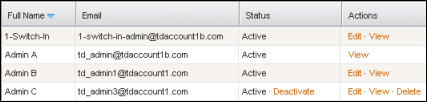
To edit an administrator:
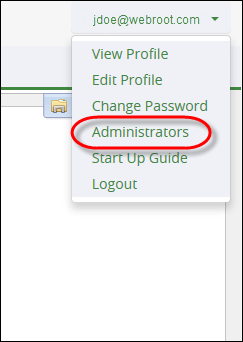
The Admin panel displays.
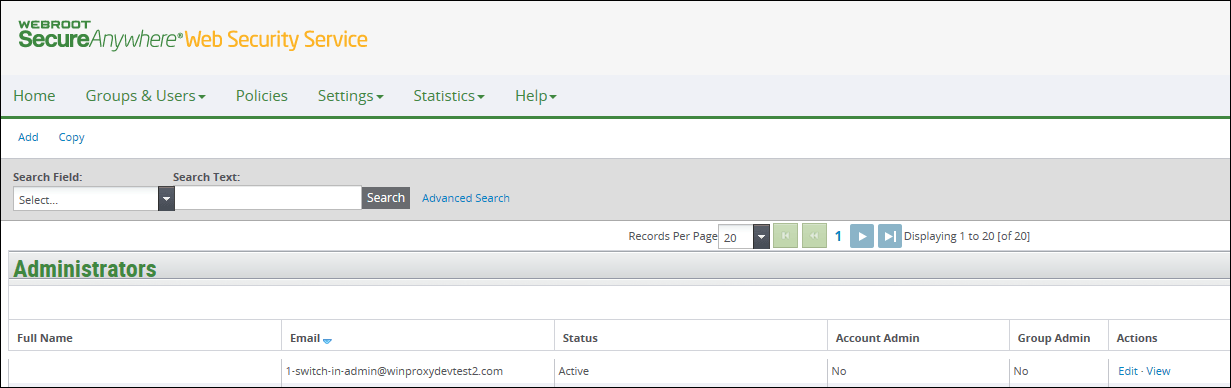
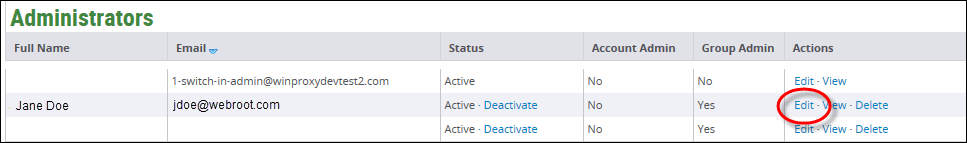
The Management Portal displays the administrator's information at the General Information subtab.
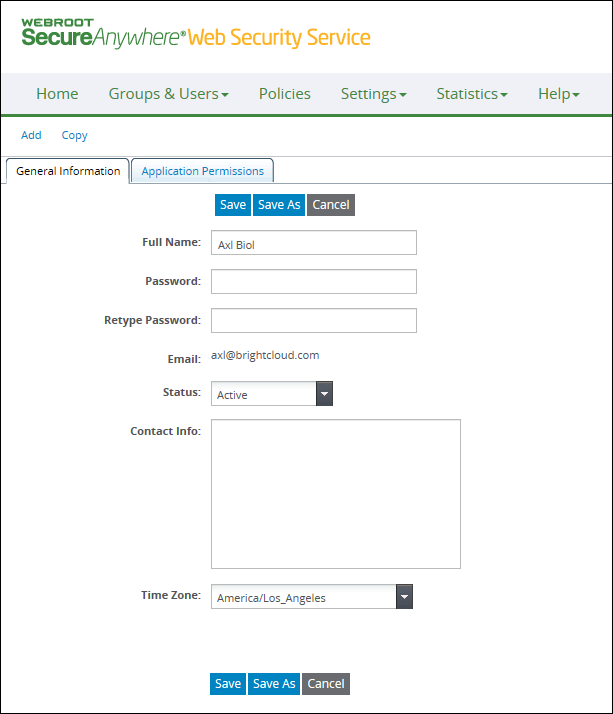
| Hosting Services | Customer Support | Additional Resources |
|
© 2017 Windstream Communications. All Rights Reserved. Privacy | Terms of Use | Hosting Policy | Legal Notices | Acceptable Use Policy | Digital Content License Agreement |

