
Related Items:
WSS Getting Started User Guide
Webroot DWP Configuration Guide
Guide Sections:
Changing Admin Statuses
An administrator's status is either Active or Inactive. When an administrator's status is changed to Inactive, that admin can no longer log in to the Management Portal but the account information remains in the Management Portal. If you want to permanently remove an admin, see Deleting Administrators.
You cannot change the status for your own account, the Switch-In Admin, or the primary Customer Admin.
Note: To change an administrator's status, you must have Edit permission for Manage Administrator.
If two administrators are currently logged in and one administrator de-activates the other, the de-activated administrator is logged off as soon as that administrator performs an action on the Management Portal.
To change an administrator's status:
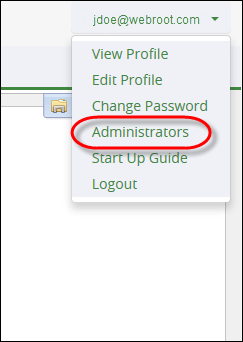
The Admin panel displays.
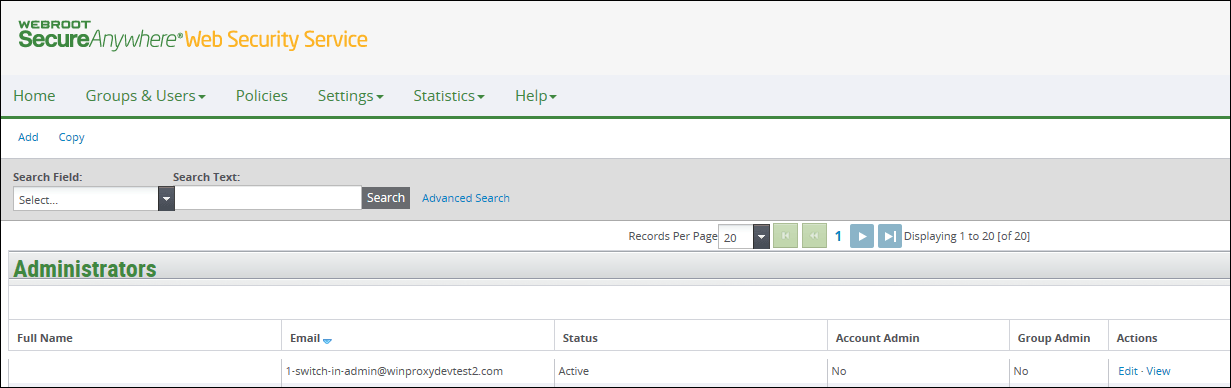
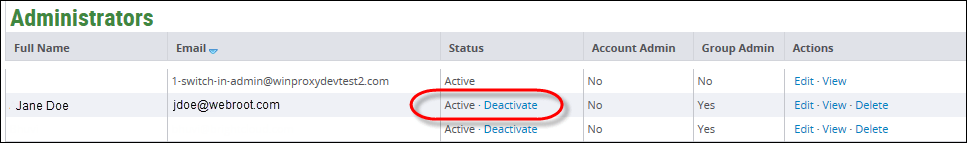
Note: Check the Group Admin column to determine if the administrator is assigned to a group. If so, you will not want to deactivate the admin until another admin has been assigned to those groups.
| Hosting Services | Customer Support | Additional Resources |
|
© 2017 Windstream Communications. All Rights Reserved. Privacy | Terms of Use | Hosting Policy | Legal Notices | Acceptable Use Policy | Digital Content License Agreement |

