
Related Items:
WSS Getting Started User Guide
Webroot DWP Configuration Guide
Guide Sections:
Setting Admin Permission Levels
After adding an administrator, you can modify the permissions for policies, groups, and roles.
Note: The primary administrator for the Account has full access to all configurations. The Switch-In Admin has full access to most configurations except for logging and reporting (which you can change). Administrators cannot change their own permissions, to ensure that there is always at least one administrator with full access.
To set permissions:
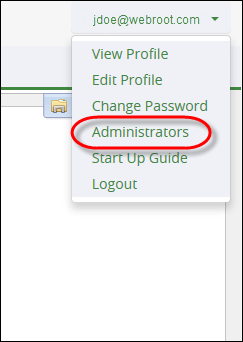
The Admin panel displays.
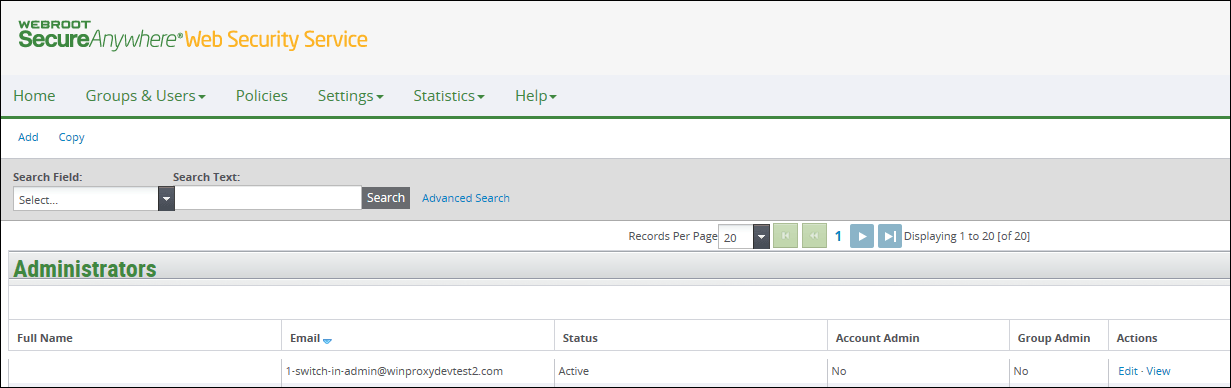
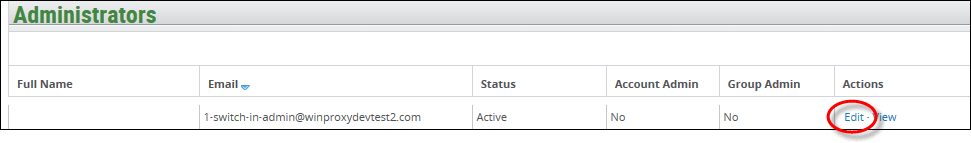
The General Information subtab displays.
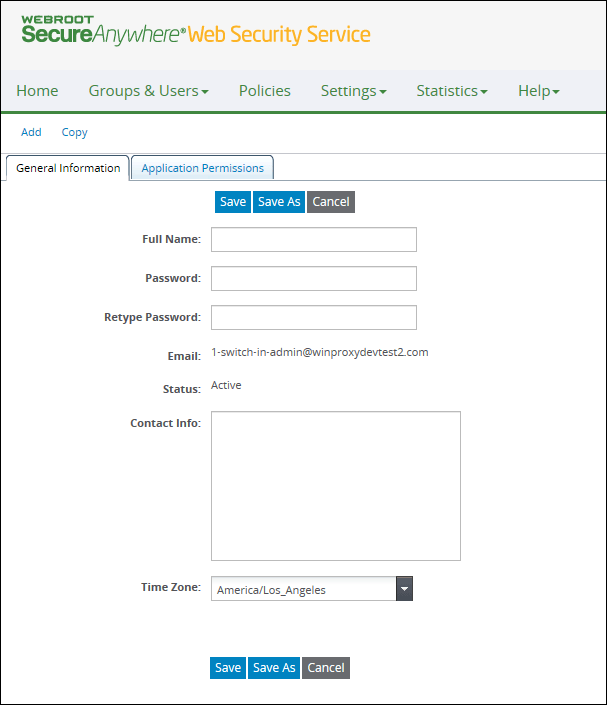
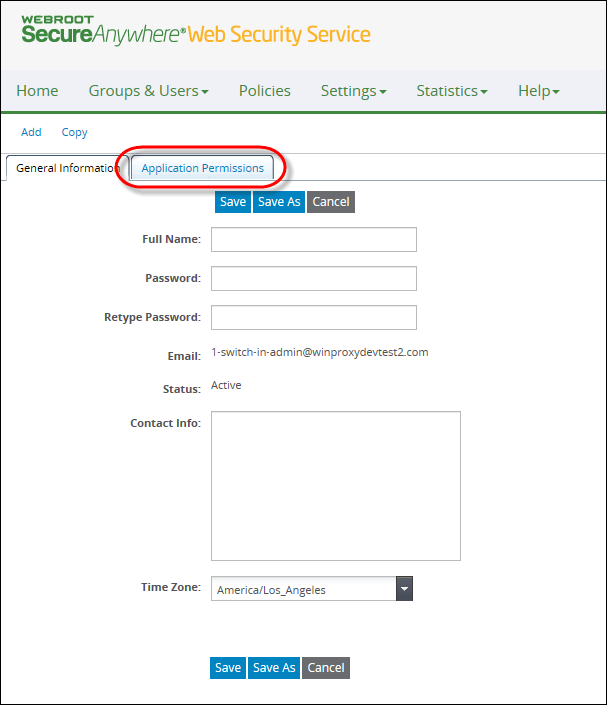
The Applications Permissions subtab displays.
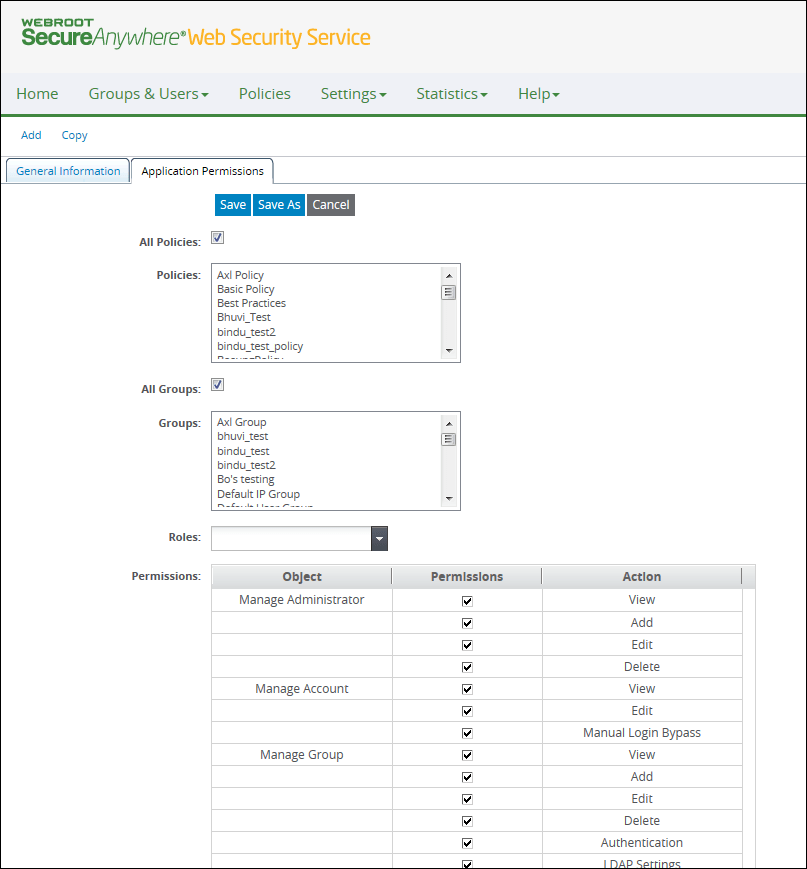
| Roles | Description |
| Full Access | Administrator can manage the configuration at all levels: View, Add, Edit, and Delete. Full Access also includes permissions for specific Web Security Service functions such as Authentication, LDAP Settings, and Malware Protection. |
| Group Admin | Administrator manages all configuration objects except Administrator, Account, and Full Audit Log. |
| Read Only | Administrator has View permissions only. Cannot monitor port statistics. This is the default role for administrators being added. |
| Site Admin | Administrator manages all configuration objects except Log management. |
| Hosting Services | Customer Support | Additional Resources |
|
© 2017 Windstream Communications. All Rights Reserved. Privacy | Terms of Use | Hosting Policy | Legal Notices | Acceptable Use Policy | Digital Content License Agreement |

