
Related Items:
WSS Getting Started User Guide
Webroot DWP Configuration Guide
Guide Sections:
Monitoring DWP Port Usage
The features on the Port Monitor page work in conjunction with the Desktop Web Proxy (DWP). If DWP is not installed or configured, no Port Monitor data appears.
Note: To access the information about this tab, you must have View permission for Manage Ports.
Enabling DWP process capture
This process ensures that the Web Security Service captures DWP port data. The following procedure instructs you to enable the capture at the account level, but you can also configure at the user group level.
To enable DWP process tracking:
Note: This configuration is also available on the System Configuration dialog of the DWP client, and on the Management Portal under the Groups' DWP Configuration tab. For more information, see the Desktop Web Proxy Configuration Guide.
Specifying criteria for port logs
If you have enabled the capture of DWP port data, you can access the Port Monitors page and view log details on DWP ports being monitored by the proxy. You can enter filters to create a specific view of port logs.
To specify criteria for the logs:
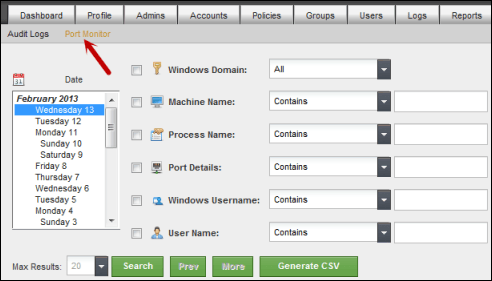
Note: The entry wsdwpps.exe that appears under Process Name is DWP's process name.
In the text box, type the alphanumeric string for the match criteria to use as a comparison.
The following table describes the fields.
| Data Points | Description |
| Windows Domain | The 'MyComputer' system properties. |
| Machine Name | The machine name refers to the machines where the DWP client is installed. |
| Process Name |
The process name. To get the actual process name:
|
| Port Details |
The possible values for Port Details are:
|
| Windows Username | Criteria for the Windows user name. |
| User Name | The proxy login that equates to the email address. |
Generating CSV files
For instructions, see Generating CSVs From the Logs.
| Hosting Services | Customer Support | Additional Resources |
|
© 2017 Windstream Communications. All Rights Reserved. Privacy | Terms of Use | Hosting Policy | Legal Notices | Acceptable Use Policy | Digital Content License Agreement |

