
Related Items:
WSS Getting Started User Guide
Webroot DWP Configuration Guide
Guide Sections:
Editing and Deleting Policies
The policy subtabs that appear depend on the administrator's permissions.
Note: To edit information, you must have Edit permission for one or more areas for Manage Policy.
To edit a policy:
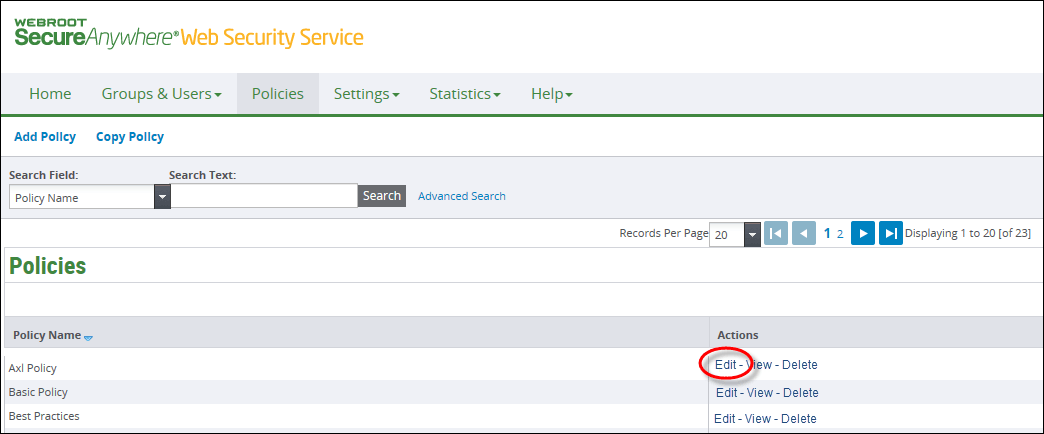
Copying policy information
To save extra steps, you can use settings of an existing policy definition to create a new policy. There are two ways to copy a policy: To use the Copy menu: To save a displayed policy as a new policy: Deleting a policy The Web Security Service prevents you from deleting the following policies: Note: For new accounts created in this release you can delete the Basic Policy, but you cannot delete the Best Practices policy. Best Practices is the default for new accounts. To delete a policy: You are prompted to confirm the deletion. Note: You can also delete a policy in View mode if the Delete button is present.
The Copy page opens.
If you changed settings before you clicked Save As, a message reminds you that changes are not to the original policy, but to this new one, and prompts you to enter a new policy name.
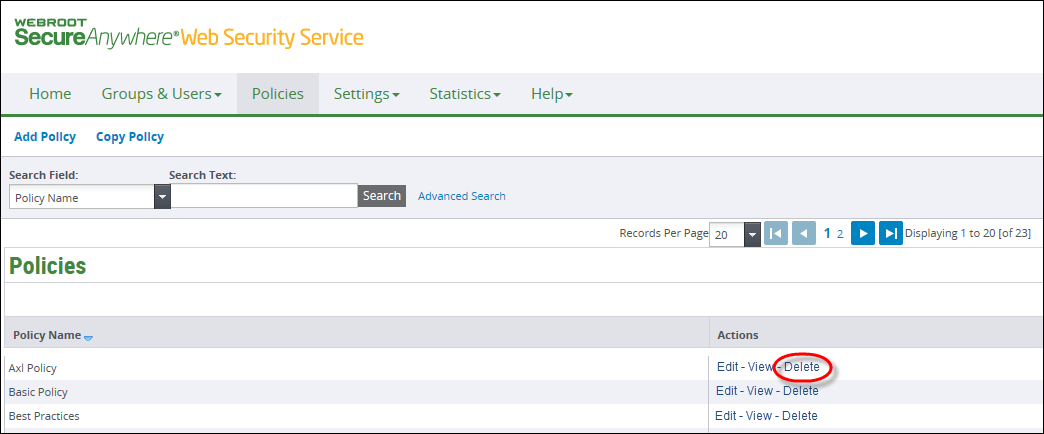
| Hosting Services | Customer Support | Additional Resources |
|
© 2017 Windstream Communications. All Rights Reserved. Privacy | Terms of Use | Hosting Policy | Legal Notices | Acceptable Use Policy | Digital Content License Agreement |

