
Related Items:
WSS Getting Started User Guide
Webroot DWP Configuration Guide
Guide Sections:
Using PAC Files
A Proxy Auto Configuration (PAC) file contains commands that tell browsers where to route each page request from a user. The PAC file can specify that requests to local Intranet sites are allowed to connect directly to the local site, but that all other requests are routed to the Web Security Service for the policy to be applied.
Note: If you are using the Desktop Web Proxy, don't enter information in this subtab. Instead, go to the DWP Configuration subtab. See Configuring the Desktop Web Proxy (DWP).
To use a PAC file, you must enter configurations in two places:
To configure Windows Internet Explorer:
To configure Mozilla Firefox:
To specify the PAC file in the Management Portal:
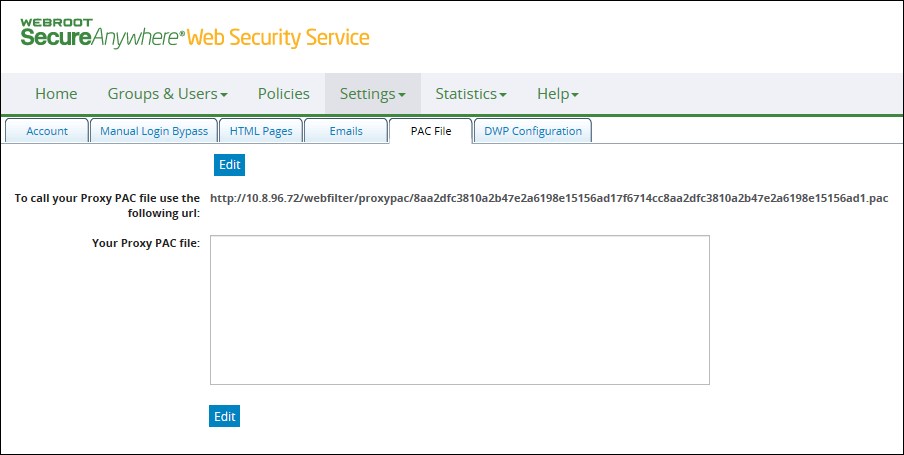
Note: For an example of a PAC file, click Resources > Downloads on your Management Portal. PAC file templates are provided for various proxies. Open the PAC file you want, then copy and paste the content into your own editor.
| Hosting Services | Customer Support | Additional Resources |
|
© 2017 Windstream Communications. All Rights Reserved. Privacy | Terms of Use | Hosting Policy | Legal Notices | Acceptable Use Policy | Digital Content License Agreement |

