
Related Items:
WSS Getting Started User Guide
Webroot DWP Configuration Guide
Guide Sections:
Changing Your Profile
You can change any information on the General Information subtab except the email address.
To change your profile:
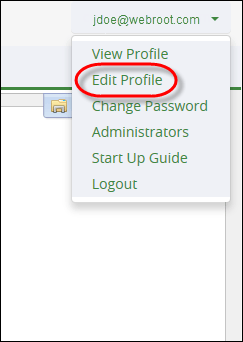
The system displays the Edit Profile panel. The panel displays your full name, email address, contact information, if any, and time zone assigned to you.
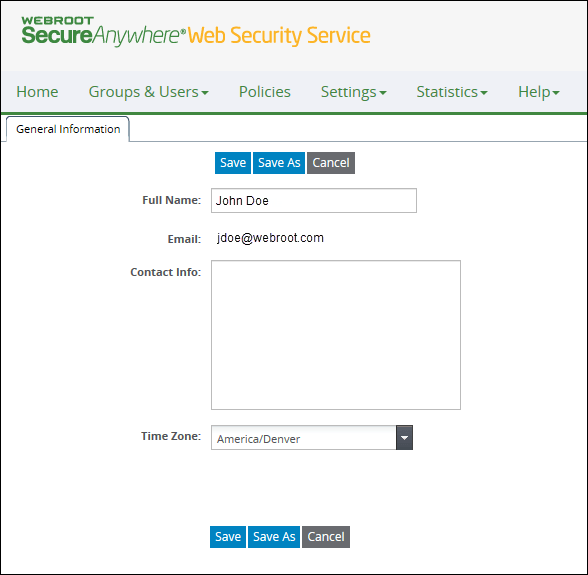
| Profile Settings | Description |
| Full Name | Enter a name of up to 32 characters. Valid characters are any combination from A to Z, a to z, 0 to 9, and the following special characters: ` ~ ! @ # $ % ^ & * ( ) _ + - = [ ] \ { } | ; ' : , . / < > ? Spaces are allowed. The Full Name is displayed on the Admins list. |
| Contact Info | Optional. Enter useful contact information such as telephone numbers, office location, mailing address, and so on. |
| Time Zone | This is initially set according to your account, and then overridden when you were added as an administrator. Select a time zone according to your administrator's geographical location as required. Logs, reports, and monitors are based on this time zone, so you must be accurate. A change here affects the setting for the administrator when viewed in the Admins tab. If the time zone is changed here, log out and log back in for the new time zone to be reflected on your logs, monitors, and reports. |
| Hosting Services | Customer Support | Additional Resources |
|
© 2017 Windstream Communications. All Rights Reserved. Privacy | Terms of Use | Hosting Policy | Legal Notices | Acceptable Use Policy | Digital Content License Agreement |

