
Related Items:
WSS Getting Started User Guide
Webroot DWP Configuration Guide
Guide Sections:
Using the Search and Sort Functions
Web Security Service includes a search function, which allows you to:
Changing the number of returned records
The top of the Search panel includes options for displaying the number of returned records and for paginating through multiple pages.
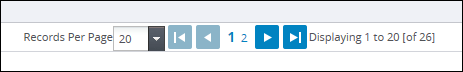
The list shows 20 records per page by default. You can change this number.
To change the number of records per page:
Using the Filter
The top of the list includes a Filter field that searches only on displayed records, unlike the options on the Search panel. As you enter characters in the field, the list adjusts to display only the records that match your entry.
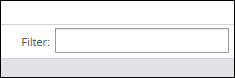
The search returns matching records found in any column, including Actions, of any record that is displayed in the list, based on Records Per Page.
Note: The Filter text box is disabled if Records Per Page is 200. Select a different value if you want to use the Filter box.
To use the Filter text box:
Performing basic and advanced searches
You use the Search panel to perform basic and advanced searches. The basic search allows you to search in one column, while the advanced search allows you to specify up to four columns and four associated match criteria. The search results include matching records that might not appear on the page, unlike the Filter box that works only on the current list.
To perform a basic search:
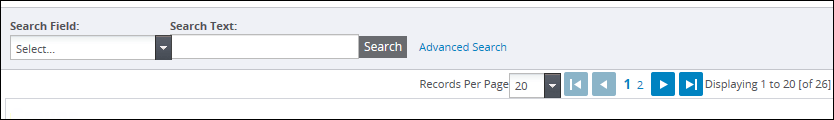
To perform an advanced search:
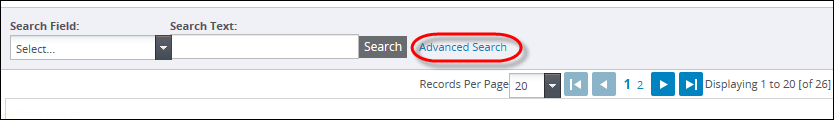
The query panel adds a second Search Field option. You can now search on two columns or search the same column for two different values.
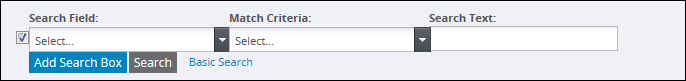
| Advanced Search Criteria | Description |
| Contains | Applies to alphanumeric searches. Returns records containing the alphanumeric string in Search Text. The search string can be in the beginning, the middle, or the end of the returned results. |
| Does Not Contain | Applies to alphanumeric searches. Returns records except those that do not contain the alphanumeric string in Search Text. The string can be in the beginning, the middle, or the end of the returned results. |
| Matches Exactly | Applies to alphanumeric searches. Returns records with values that exactly match the alphanumeric string in Search Text. If the field you are searching enforces uniqueness and a match is found, the search returns one record. |
| Does Not Match Exactly | Applies to alphanumeric searches. Returns all records with values that are not exactly the alphanumeric string in Search Text. For example, if your string is xyz, the search returns all records that are not exactly xyz. |
| Less Than | Applies to numeric searches. Returns records with values that are less than the number in Search Text. For example, if Search Text = 6, the search returns records with values from 1 to 5. |
| Greater Than | Applies to numeric searches. Returns records with values that are greater than the number in Search Text. For example, if Search Text = 6, the search returns records with values from 7 to n. |
| Less Than or Equal To | Applies to numeric searches. Returns records with values that are less than or equal to the number in Search Text. For example, if Search Text = 6, the search returns records with values from 1 to 6. |
| Greater Than or Equal To | Applies to numeric searches. Returns records with values that are greater than or equal to the number in Search Text. For example, if Search Text = 6, the search returns records with values from 6 to n. |
| Hosting Services | Customer Support | Additional Resources |
|
© 2017 Windstream Communications. All Rights Reserved. Privacy | Terms of Use | Hosting Policy | Legal Notices | Acceptable Use Policy | Digital Content License Agreement |

