
Related Items:
WSS Getting Started User Guide
Webroot DWP Configuration Guide
Guide Sections:
Reviewing and Modifying Policy Settings
Policies can control access to certain categories of websites or specific URLs. The Web Security Service (WSS) includes several policies for immediate use, such as the Best Practices policy, which is the default. If you make no changes to policies, the system uses the Best Practices policy. You can change policies at any time. For more informaiton, see the Management Guide.
This topic demonstrates how to control the categories of sites allowed, configure bypasses or exceptions, control file types that are downloadable or uploadable among other configuration options.
Note: Policies are assigned to default groups, which in most cases, are adequate to get started with WSS.
To add or modify a policy:
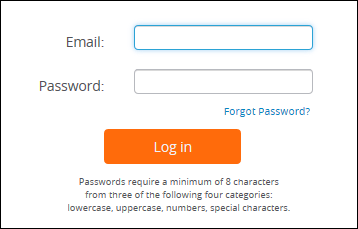
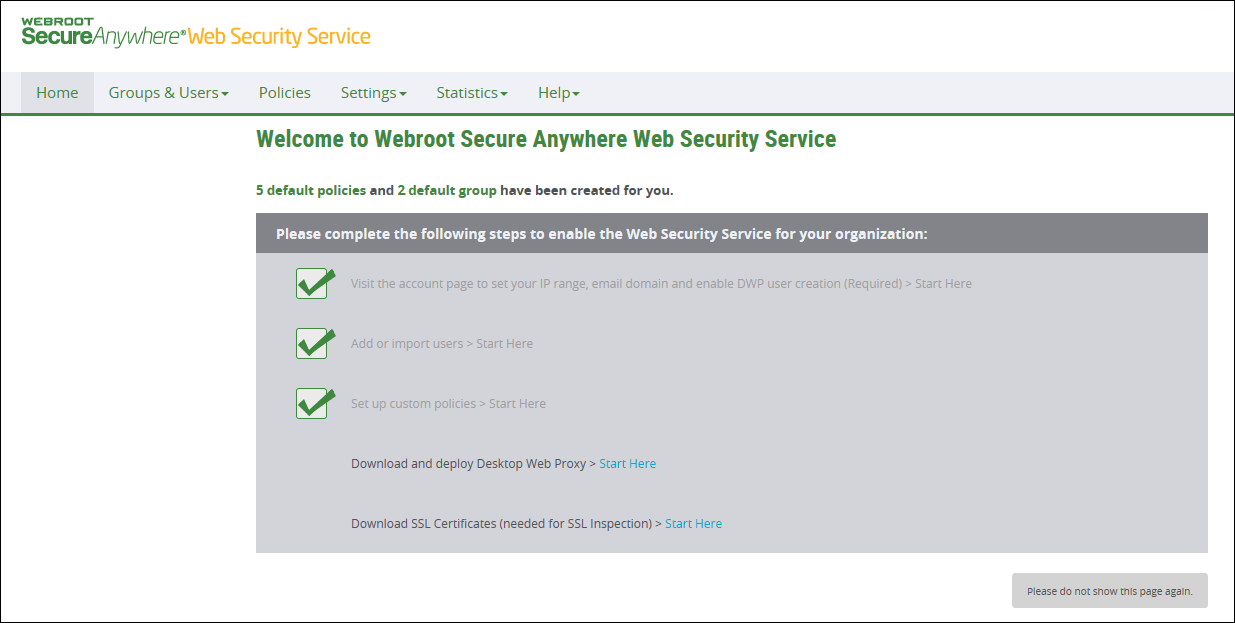
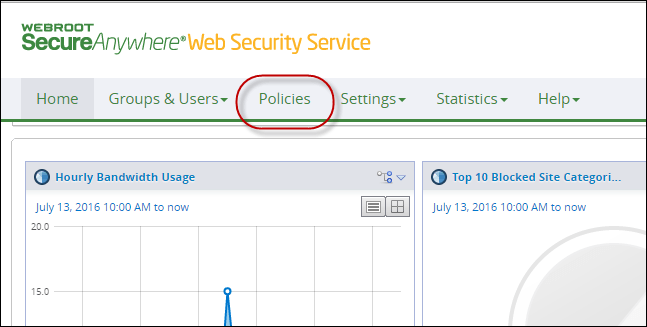
The system displays the Policies subtab.
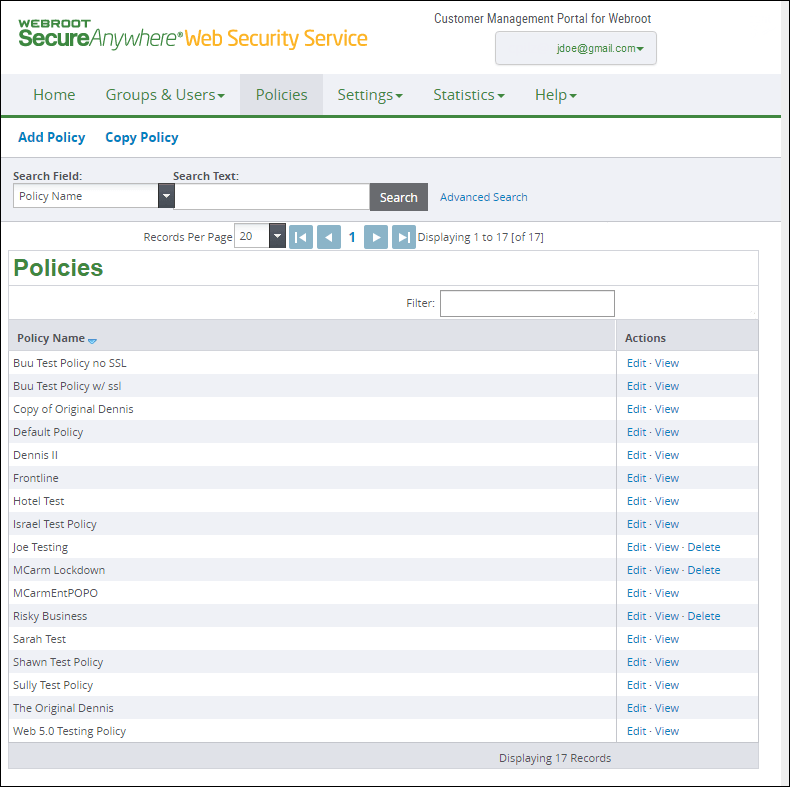
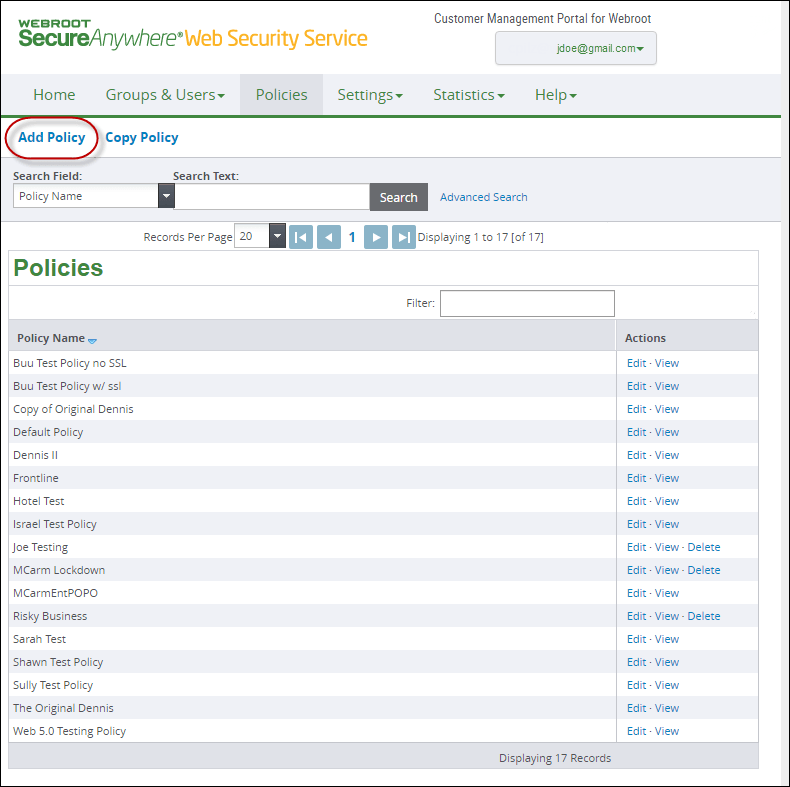
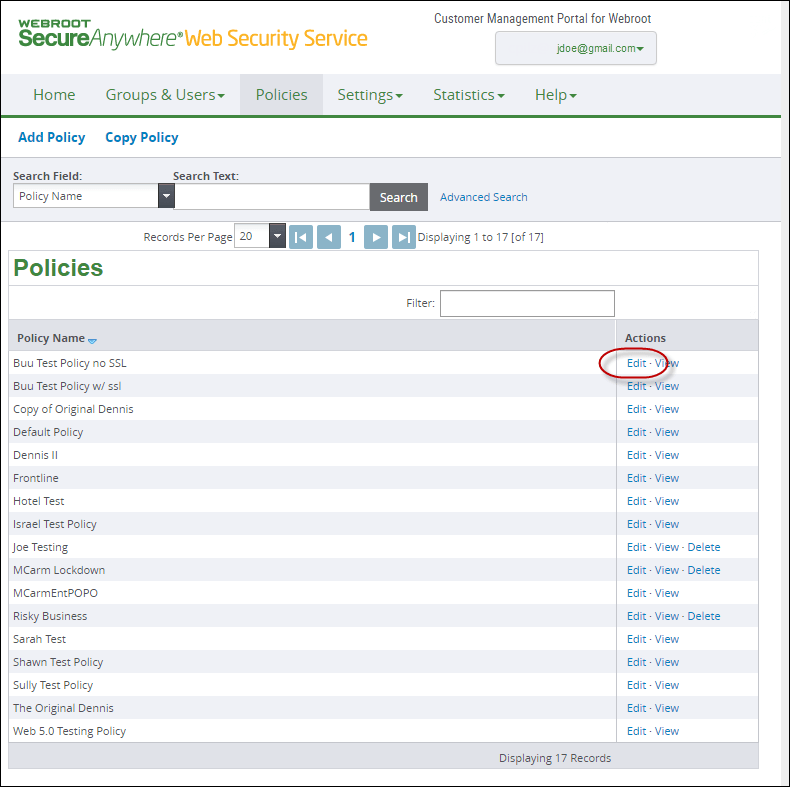
| Hosting Services | Customer Support | Additional Resources |
|
© 2017 Windstream Communications. All Rights Reserved. Privacy | Terms of Use | Hosting Policy | Legal Notices | Acceptable Use Policy | Digital Content License Agreement |

