
Related Items:
WSS Getting Started User Guide
Webroot DWP Configuration Guide
Guide Sections:
Viewing Scheduled Logs
Follow this procedure to view information about scheduled logs.
To view a scheduled log:

The Logs panel displays.
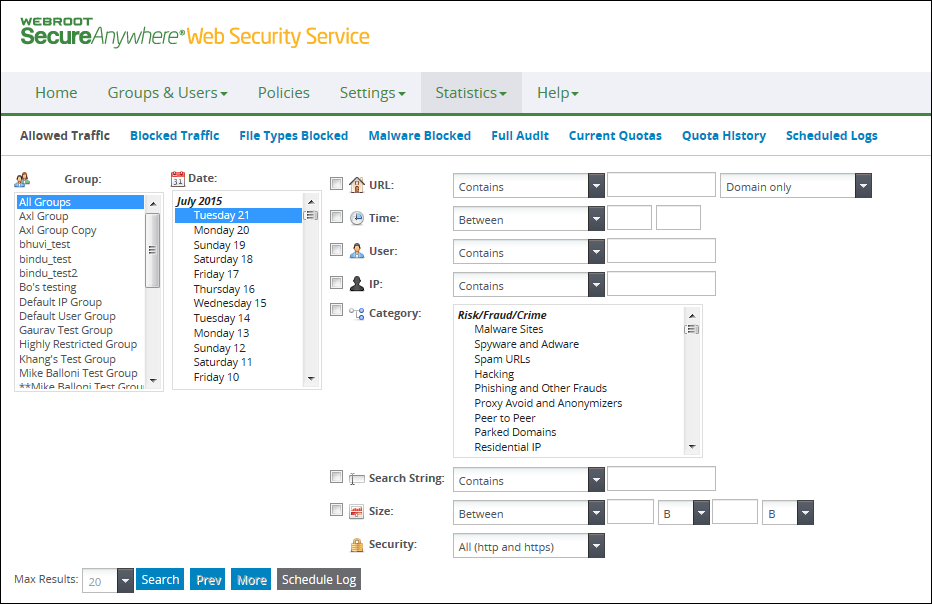
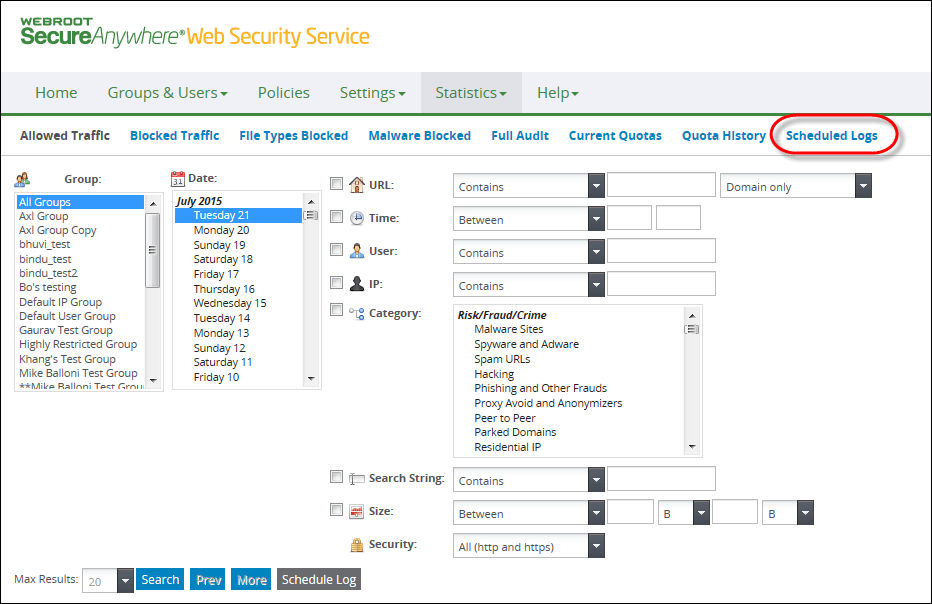
The Scheduled Logs pane displays, with information about the logs that have been scheduled.
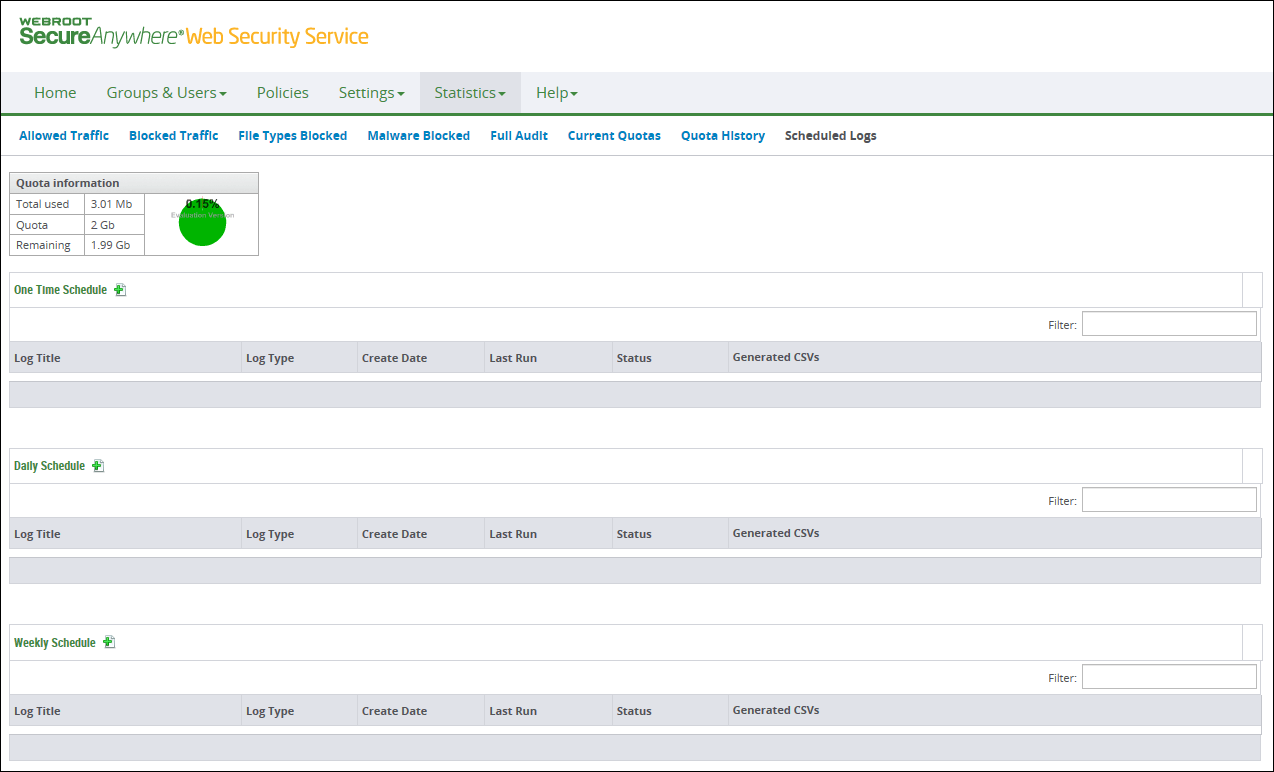
Quota information displays in the upper left corner. Total disk space quota for CSV file storage per account is 2GB.
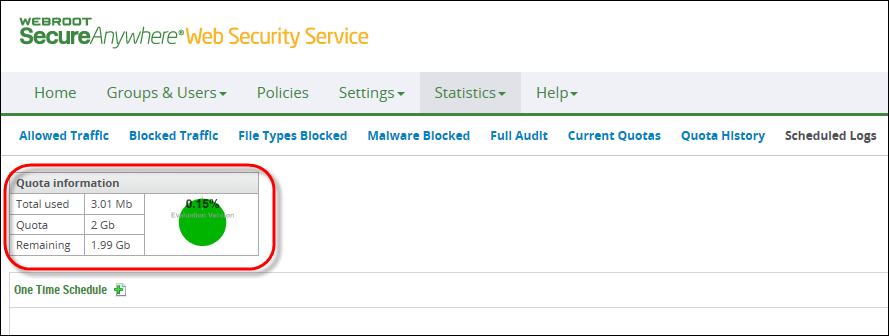
The system displays the following three tables:
One Time Schedule - Lists all one time only schedules. Existing CSV requests from Generated CSVs up to one month old are migrated to the One Time Schedule table.
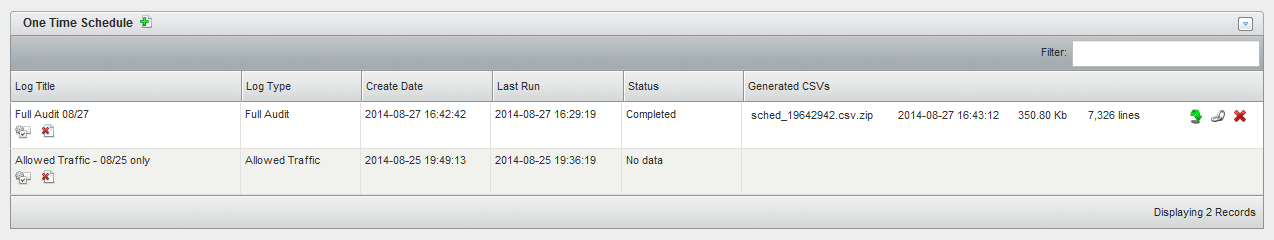
Daily Schedule - Lists all daily schedules.
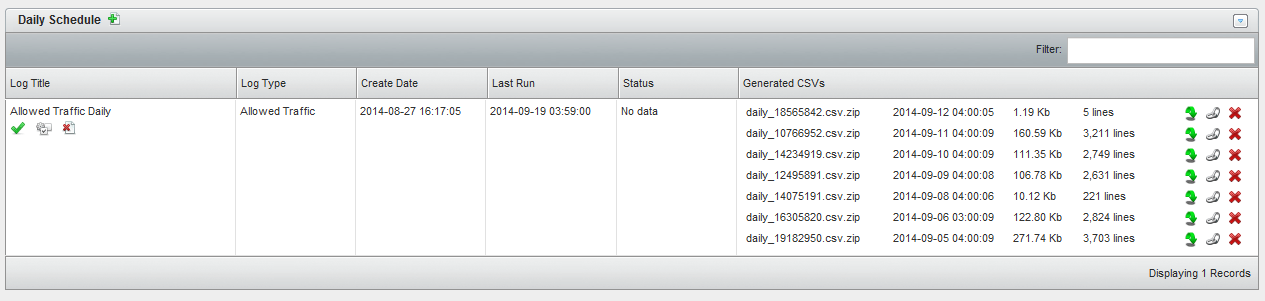
Weekly Schedule - Lists all weekly schedules.
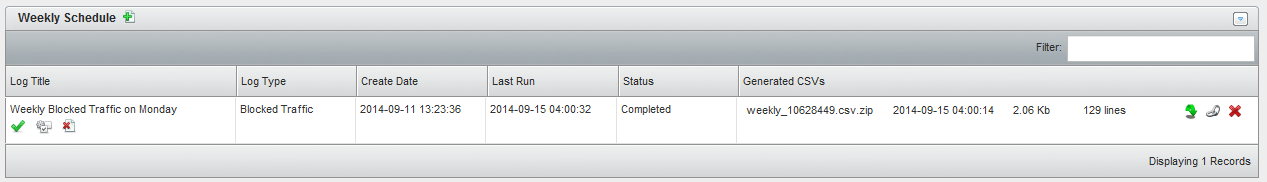
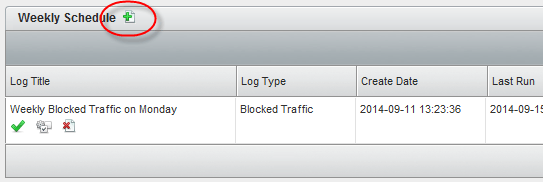
| COLUMN | DESCRIPTION |
| Log Title |
Displays the name of the schedule. There are three icons under the name of each schedule. 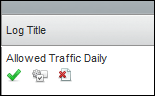
|
| Log Type |
Displays the type of log that was scheduled:
|
| Create Date | Date and time when the schedule was created. |
| Last Run | The last time the scheduled log was run. |
| Status |
Most recent status of the schedule:
|
| Generated CSVs |
Displays generated CSV files. Each line is make up of CSV file name, date created, size, number of lines and three icons. 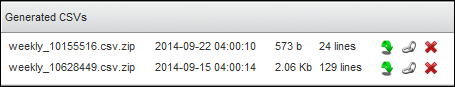
|
| Hosting Services | Customer Support | Additional Resources |
|
© 2017 Windstream Communications. All Rights Reserved. Privacy | Terms of Use | Hosting Policy | Legal Notices | Acceptable Use Policy | Digital Content License Agreement |

