
Related Items:
WSS Getting Started User Guide
Webroot DWP Configuration Guide
Guide Sections:
Creating IP Address-Based Groups
The Web Security Service tracks web traffic coming from any IP address that is registered to the account. In IP-based authentication, individual user names are not tracked. To add multiple IP-based groups, you first edit the Default IP Group to release its addresses, then create additional IP groups and allocate IP addresses to them.
To edit Default IP Group (required before creating the first IP group):
To create an IP group:
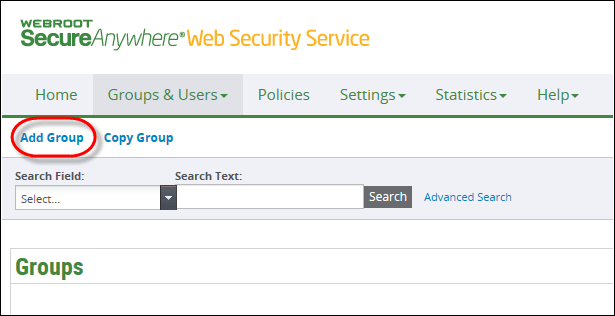
The Add page opens at the General Information subtab. A new group inherits some default values from the Account subtab.
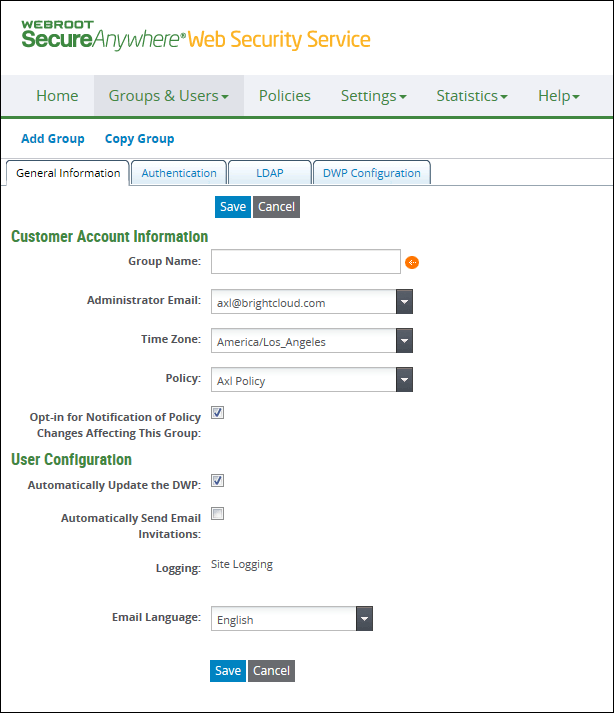
| Customer Account Information | Description |
| Group Name |
Required. Enter a name of up to 30 characters. Valid characters are any combination from A to Z, a to z, 0 to 9; and the following special characters: ` ~ ! @ # $ % ^ & * ( ) _ + - = [ ] \ { } | ; ' : , . / < > ? Spaces are allowed. |
| Administrator Email | Identified by email address and defaults to the account's primary administrator. Select the administrator who is responsible for this group. |
| Time Zone | Defaults to the account's time zone. Select a time zone according to the group's geographical location, which may not necessarily be the same as the account's or administrator's time zone. This information is displayed on the grid. |
| Policy | Required. Select a policy from the drop-down list. If no custom policy is defined, one of the out-of-the-box policies is applied, and you can change this later. This information is displayed on the grid. The policy might include quota definitions. Quotas are associated with time windows. If you later change the group's policy assignment with quotas using a different time window, the new time window takes effect. |
| Opt-in for Notification of Policy Changes Affecting this Group | Recommended. Keep this checkbox selected so that the administrator receives an email whenever a policy change affects this group. By keeping this option selected, the administrator will always know if another administrator made a change that affects their group definitions. |
If the service provider enabled your account for full logging, optionally change the Logging field. The provider sets your logging option at the account level. This option on the Account subtab is read-only.
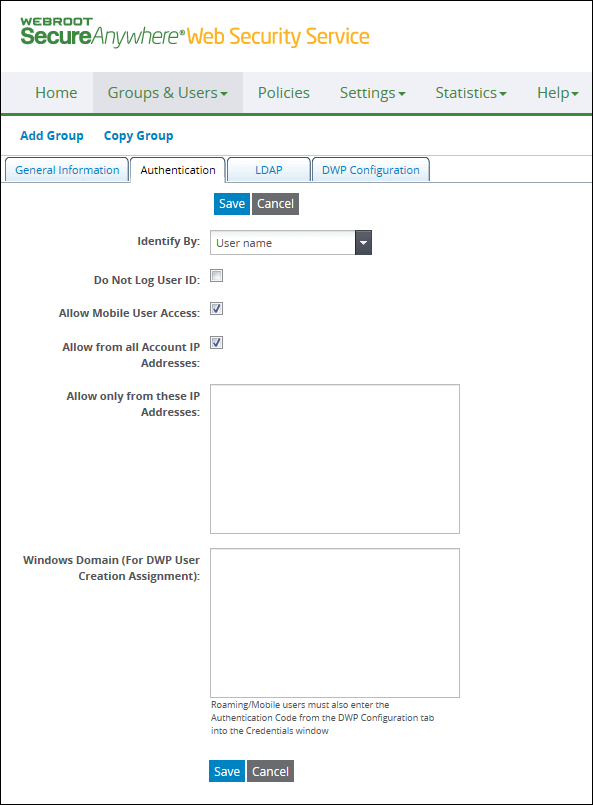
| Authentication by IP Address | Description |
| Identify By |
Select IP address. Unrelated options are disabled or ignored. Only the following are relevant to IP group configuration:
|
| Allow from all Account IP Addresses |
The default setting for the out-of-the-box Default IP Group. If another IP group is already using this setting, you are not allowed to use this setting for another IP group. Clear this checkbox if you are assigning IP addresses to this group.
Note: Allow from all ... and Allow only from ... are mutually exclusive. |
| Allow only from these IP Addresses |
Required if you have two or more IP groups. it must be unique for each group. After clearing the Allow from all Account IP Addresses checkbox, enter the unique set of IP addresses that comprise the members of this group. Separate individual addresses with a comma. Separate address ranges with a hyphen. Note: Allow from all ... and Allow only from ... are mutually exclusive. |
| Hosting Services | Customer Support | Additional Resources |
|
© 2017 Windstream Communications. All Rights Reserved. Privacy | Terms of Use | Hosting Policy | Legal Notices | Acceptable Use Policy | Digital Content License Agreement |

