
Related Items:
WSS Getting Started User Guide
Webroot DWP Configuration Guide
Guide Sections:
Changing Group Statuses
A group's status can be Active or Inactive. If a group's status is active, the users' web traffic passes through the Web Security Service and the group's policy is applied. If a group's status is inactive, no policy is applied to its users.
You can de-activate groups with or without users. You cannot add users to inactive user-based groups. An active group can have a combination of active and inactive users. Deactivating an active group automatically renders active users inactive while they belong to that group; you cannot activate individual users while their group is inactive.
This table illustrates the effects on user status when their group is de-activated, then reactivated.
| User Name | User status before group deactivation | User status at group deactivation | Status after group reactivation |
| User1 | Active | Group Inactive | Active |
| User2 | Inactive | Inactive | Inactive |
The table shows that changing the group's status to its previous state also restores the individual users' previous states. In the example, User2 whose initial status is Inactive carries this inactive status regardless of group status. Moving User2 to an active group does not change the status either. To activate User2, do so at the User level.
Note: Changing a group's Identify By setting from User Names to IP Address also changes the users' status to Inactive (IP Group). Even if the changed group itself remains Active, IP groups cannot have users, so the users themselves become inactive. Before changing a user group to an IP group, verify that no users will be affected.
To de-activate groups you must have Edit permission for Manage Group.
To change a group's status:
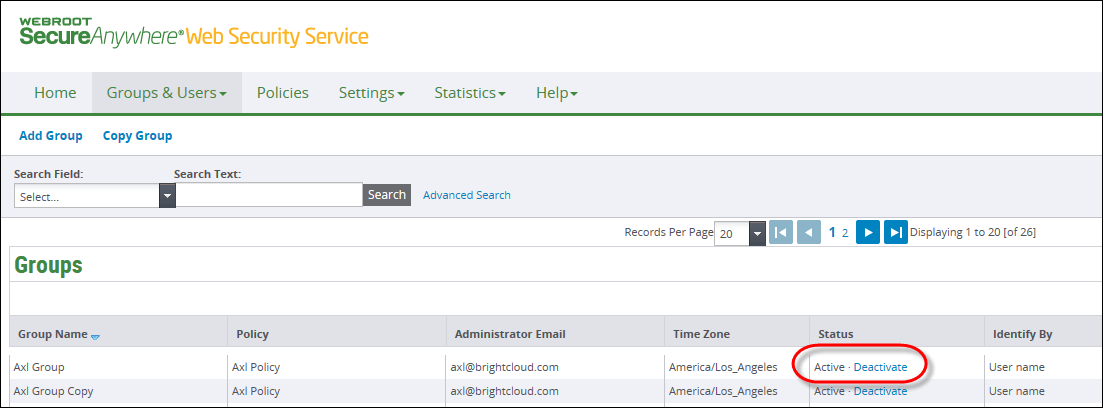
| Hosting Services | Customer Support | Additional Resources |
|
© 2017 Windstream Communications. All Rights Reserved. Privacy | Terms of Use | Hosting Policy | Legal Notices | Acceptable Use Policy | Digital Content License Agreement |

