
Related Items:
WSS Getting Started User Guide
Webroot DWP Configuration Guide
Guide Sections:
Scheduling Logs
The Create New Scheduled Log window allows you to enter criteria to schedule a log to be exported into a CSV file.
To schedule a log:

The Logs panel displays.
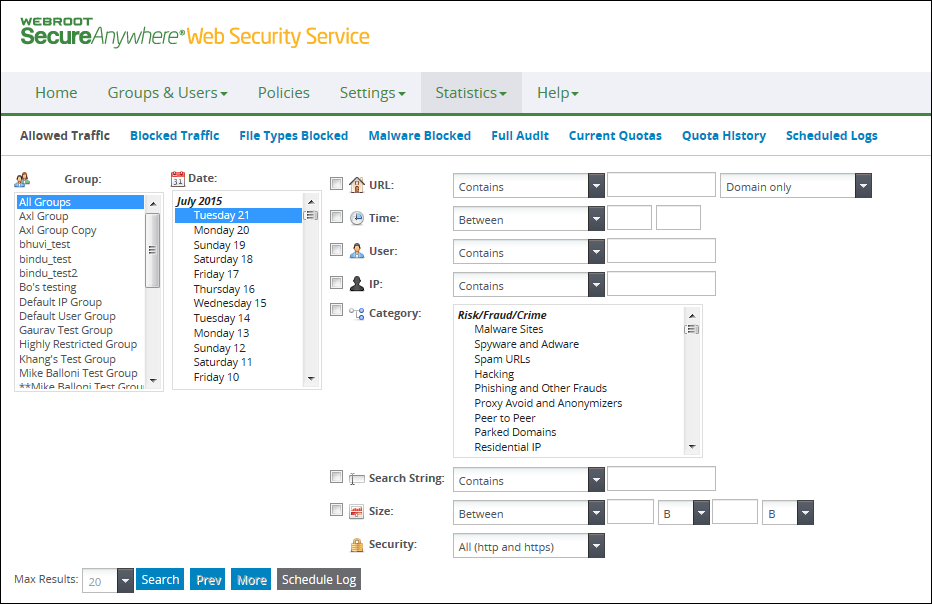
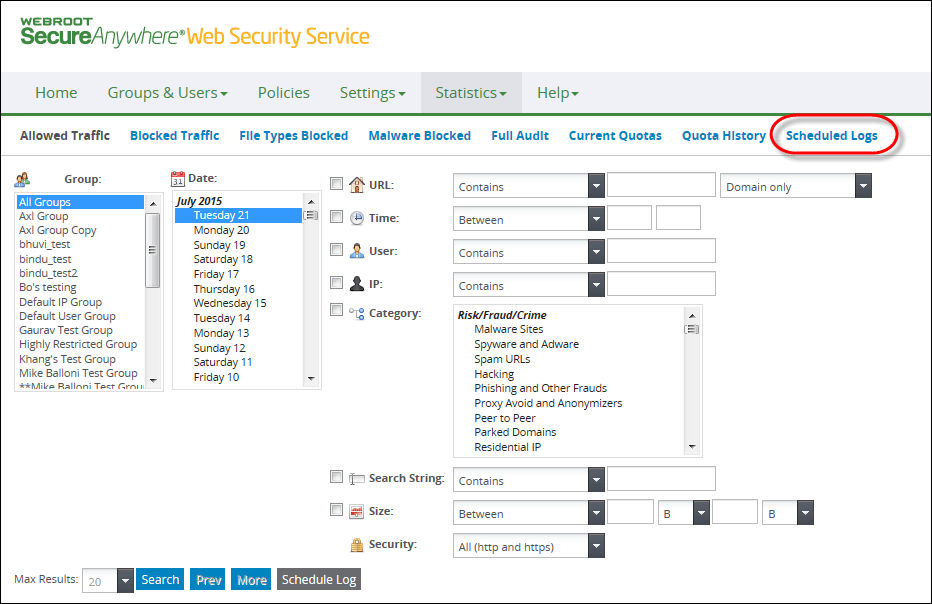
The Scheduled Logs pane displays.
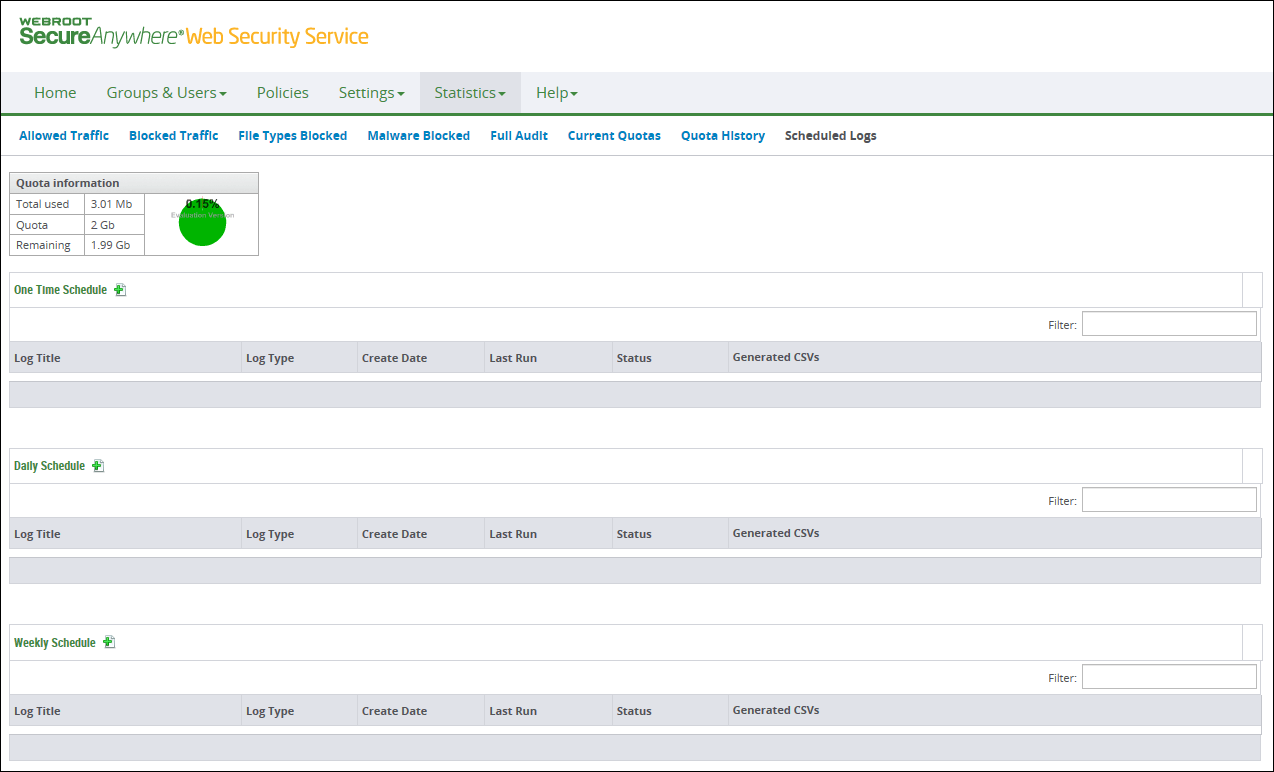
The system displays the Create a New Scheduled Log window.
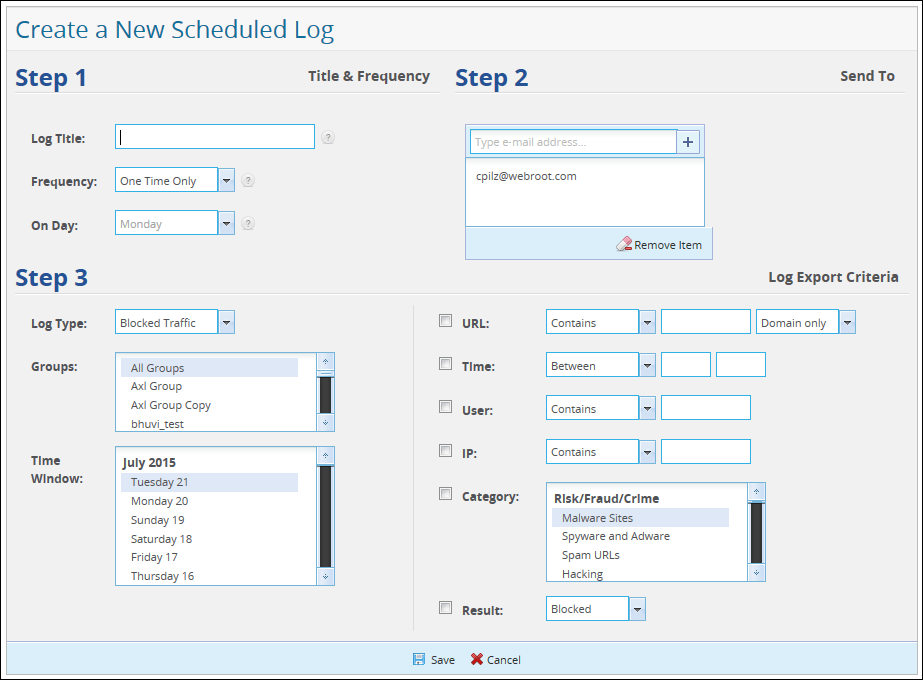
| FIELD | DESCRIPTION |
| Step 1 - Title & Frequency | |
| Log Title | Enter a name for the scheduled log up to 64 characters. |
| Frequency |
From the drop-down menu, select one of the following: One Time Only - Run the schedule only one time. You must select specific dates from the Time Window list to export CSV contains logs from dates selected. Daily - Run the schedule daily. CSV contains logs from previous day. Weekly - Run the schedule weekly on day X; you must select a specific day from the On Day drop-down menu. CSV contains logs from last 1 week, for example, a weekly schedule run on Monday will create CSV with logs from last Monday to Sunday. |
| On Day | Enable only when selected to run Weekly. |
| Step 2 - Send To | |
| Send To |
Enter one or more email addresses. Once the CSV is generated, an email with a download link will be sent to the addresses you entered. |
| Step 3 | |
| Log Type |
Drop down selection to type of logs to export:
Note: Based on the search that was being performed, the Log Type drop-down menu is preset, and is disabled for further changes. |
| Groups |
Specify the groups to include in the logs (deleted groups are displayed with the ** prefix). Select All Groups; or, to specify one or more groups:
|
| Time Window | This option is available only if you selected One Time Only from the Frequency drop-down menu. |
| Hosting Services | Customer Support | Additional Resources |
|
© 2017 Windstream Communications. All Rights Reserved. Privacy | Terms of Use | Hosting Policy | Legal Notices | Acceptable Use Policy | Digital Content License Agreement |

