
Related Items:
WSS Getting Started User Guide
Guide Sections:
Using DWP Network Packet Capture
DWP Network Packet Capture gathers data from all active adapters, for use in troubleshooting network problems. For example, Network Packet Capture gathers data for each network interface card that is sending information. You only need to use this tool at the request of Technical Support. The DWP Latency Tester also gathers network packet data. For more information, see Using the DWP Latency Tester.
Each time a capture runs it creates the DWP_Pcaps folder on the desktop. The DWP_Pcaps folder contains a folder for each capture that is run. The capture folders are identified by the date and time of the capture, for example, 06-06-2011_12-55.
Note: Although each capture creates one capture file for each adapter on the machine, only the files for active adapters contain data. The other files contain only 24 bytes of header information and no data.
The capture folders contain two types of files:
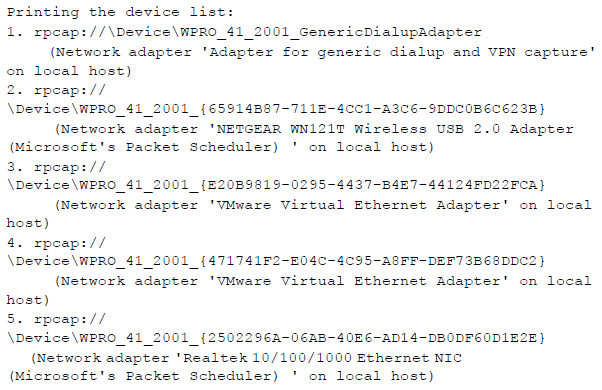
To run DWP Network Packet Capture:
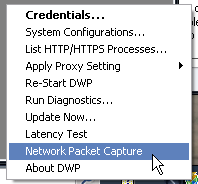
The Network Packet Capture window displays with the path to your desktop in the Location for Output field.
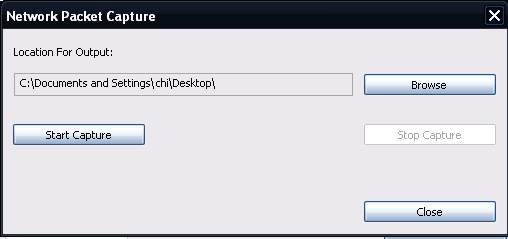
A notification bubble displays over the DWP icon periodically, reminding you that the capture is running.
Note: We recommend that you run DWP packet capture for only as long as it takes you to recreate the problem. This keeps file sizes to a minimum and makes it easier to identify problems.
Click Stop Capture.
The capture results are available in the DWP_Pcaps folder on your desktop or other specified location. The folder is identified by the date and time of the capture. The DWP_Pcaps folder contains one folder for each capture, which contains a .pcap file for each adapter found, and the AdapterNames.txt file.
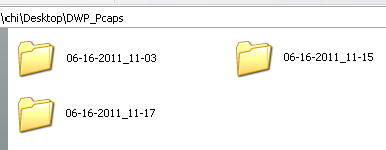
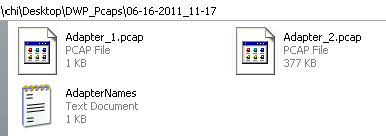
Note: Contact technical support to determine the best way to send the .pcap files to them. These files are very large.
| Hosting Services | Customer Support | Additional Resources |
|
© 2017 Windstream Communications. All Rights Reserved. Privacy | Terms of Use | Hosting Policy | Legal Notices | Acceptable Use Policy | Digital Content License Agreement |

