
Related Items:
WSS Getting Started User Guide
Guide Sections:
Authenticating Desktop Web Proxy User Credentials
Web Security Service must identify the user's name to check credentials and associate the user with the correct web filtering group. To configure an environment that supports Desktop Web Proxy (DWP), we recommend using LDAP synchronization and DWP's automatic user creation feature. Both methods ensure that the user's computer and the Web Security Service are synchronized and able to service the requests from the DWP for user credentials.
Enabling Automatic User creation
If you cannot access your LDAP directory from the Web Security Service or you do not have an LDAP interface, you can use automatic user account creation.
To enable automatic user creation:
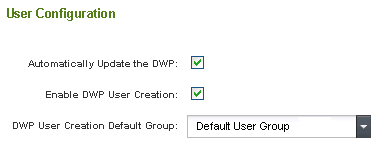
The DWP creates user names on the service when the user accesses the Web. Users must belong to a group, so new DWP users are created in the Default User Group. You can use the Management Portal to reassign users to other policy-based groups later.
Synchronizing With LDAP
If you use LDAP synchronization to add users to the Web Security Service, the new user names always match the Windows user names. The DWP identifies the Windows user name of the locally logged-on user, then requests the Web Security Service for that user's credentials. Set up one or more LDAP-enabled groups on the Web Security Service that synchronizes in the appropriate sAMAccountNames from your environment into the relevant groups. See the Web Security Service Administrator Guide for details on LDAP-enabled groups.
Users added from LDAP initially have a Pending Activation status on the Users page. After new users connect via DWP while inside the corporate network, the user status changes to Active.
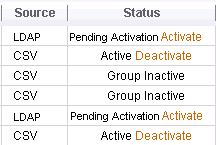
Setting Credentials for Mobile Users
Mobile users' credentials are usually created automatically if the users first access the web within the corporate network. Mobile users whose first access is outside the corporate network enter a system-generated Authentication Code into the DWP client. The Web Security Service generates an Authentication Code for each user group.
To use the authentication code:
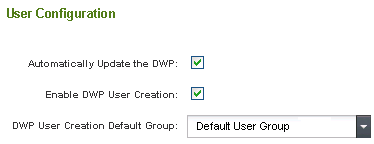
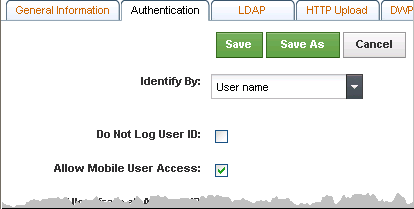

The Hide Icon setting applies to all DWP users in the group. You can disable this setting again later. Hiding the icon from the end user prevents the user from entering client-specific settings.
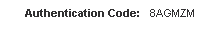
Note: Do not let the user change the other settings in Authentication Details. If the user is already registered on the Web Security Service and Automatic User Name Resolution is enabled on the Management Portal, the stored credentials will be used to authenticate the user. If Automatic User Name Resolution is not enabled and the name and password are changed here, the user will be blocked from Internet access.
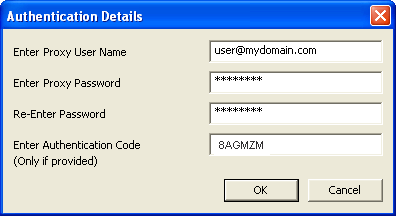
| Hosting Services | Customer Support | Additional Resources |
|
© 2017 Windstream Communications. All Rights Reserved. Privacy | Terms of Use | Hosting Policy | Legal Notices | Acceptable Use Policy | Digital Content License Agreement |

