
Related Items:
WSS Getting Started User Guide
Guide Sections:
Enabling Accounts to Use Desktop Web Proxy
Settings for Desktop Web Proxy (DWP) described here are applied to all user-based groups. Each group can override Account-level settings.
To enable an account to use DWP:
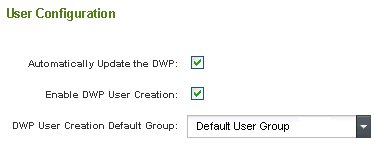
The DWP User Creation Default Group setting specifies a user-based group to which DWP adds new users by default, because the Web Security Service requires users to belong to groups. The selection list shows user-based groups only.
In general, before changing a user group to an IP group, make sure it has no users and that it is not the group for DWP to add users.
Note: DWP expects the User Creation Default Group to be a user-based group. You can, however edit the group to be IP-address-based. Before changing the group to IP-based, edit the Account and select another default group for new DWP users or creating users using DWP will fail.
| Hosting Services | Customer Support | Additional Resources |
|
© 2017 Windstream Communications. All Rights Reserved. Privacy | Terms of Use | Hosting Policy | Legal Notices | Acceptable Use Policy | Digital Content License Agreement |

