
Related Items:
WSS Getting Started User Guide
Guide Sections:
Entering Time Delays
When the \%USERPROFILE%\ folders are mapped to a network drive, DWP is unable to create local PAC files for users. This is because upon startup, DWP applies settings to the browser, and download and save the PAC file.
However, the GPO takes some time to map the folders and drives. As a result, DWP applies the settings and stores the PAC file to the default profile before the GPO has completed the mapping of the network location to the user profile. This makes the settings and PAC file unavailable to the user. To resolve this, introduce a slight delay, usually a few seconds, so that DWP waits until GPO has completed its mapping. Then DWP can continue applying settings and saving the PAC file to the remapped user profile.
To enter a time delay:
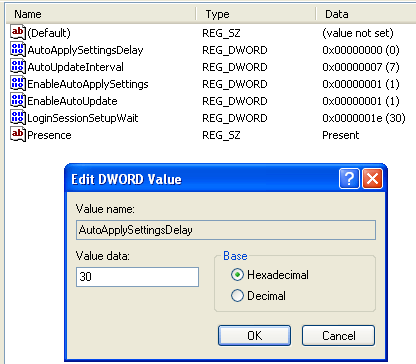
| Hosting Services | Customer Support | Additional Resources |
|
© 2017 Windstream Communications. All Rights Reserved. Privacy | Terms of Use | Hosting Policy | Legal Notices | Acceptable Use Policy | Digital Content License Agreement |

