
Related Items:
WSS Getting Started User Guide
Guide Sections:
Activating Desktop Web Proxy Globally
If you use the Management Portal to manage Desktop Web Proxy (DWP), you can activate DWP globally without having it apply settings to the browsers.
The Activate DWP on Install checkbox is selected by default for new accounts and groups, so that when DWP is installed on a machine in that account and DWP is managed by the portal, it automatically applies its settings to the browsers. However, if you want to deploy DWP across multiple machines in the network but don't want it to be used immediately, you can deactivate this option before you deploy DWP, then activate it later.
To disable automatic DWP activation:
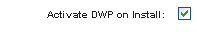
When the Activate DWP on Install checkbox is deselected, you can apply settings to the browser manually by right-clicking on each DWP tray icon and selecting Apply Proxy Setting.
| Hosting Services | Customer Support | Additional Resources |
|
© 2017 Windstream Communications. All Rights Reserved. Privacy | Terms of Use | Hosting Policy | Legal Notices | Acceptable Use Policy | Digital Content License Agreement |

