
Related Items:
WSS Getting Started User Guide
Guide Sections:
Configuring Proxy Automatic Configuration Files
To route traffic directly to web sites without going through the Web Security Service you can use a proxy automatic configuration (PAC) file.
In a PAC file you configure rules that tell your browser how to make decisions about routing HTTP requests. Construct the last rule in the PAC file to route all traffic to localhost on a listening port such as 3128. The port number is dynamically replaced after you configure DWP to do so.
This section describes both of the following:
Creating PAC Files
The Web Security Service provides a PAC file template for you to use with DWP.
To create a PAC file:
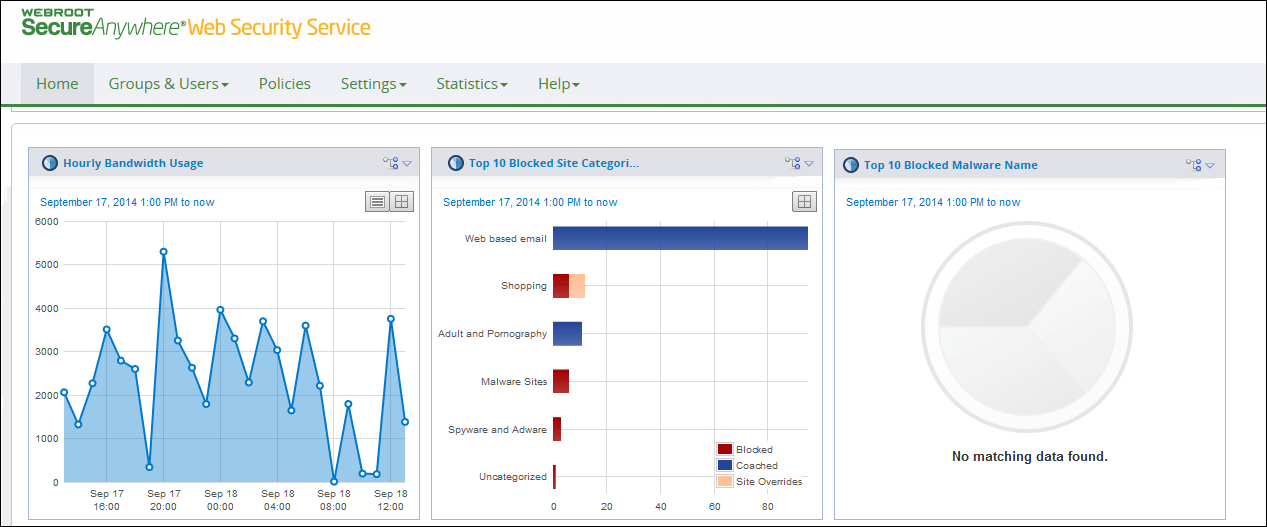
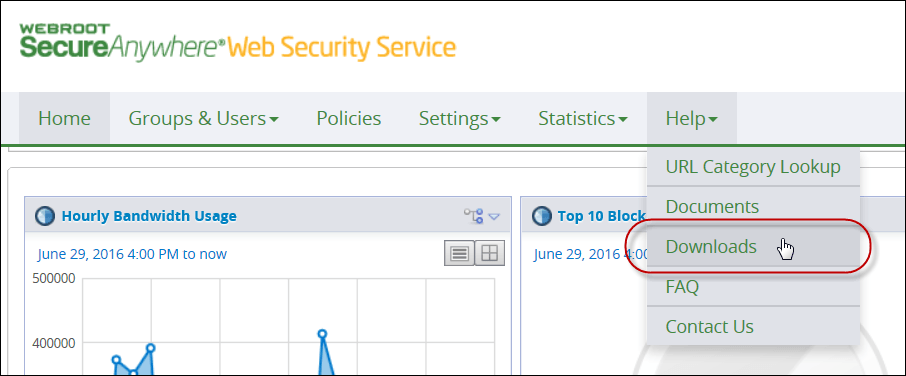
The Downloads tab displays.
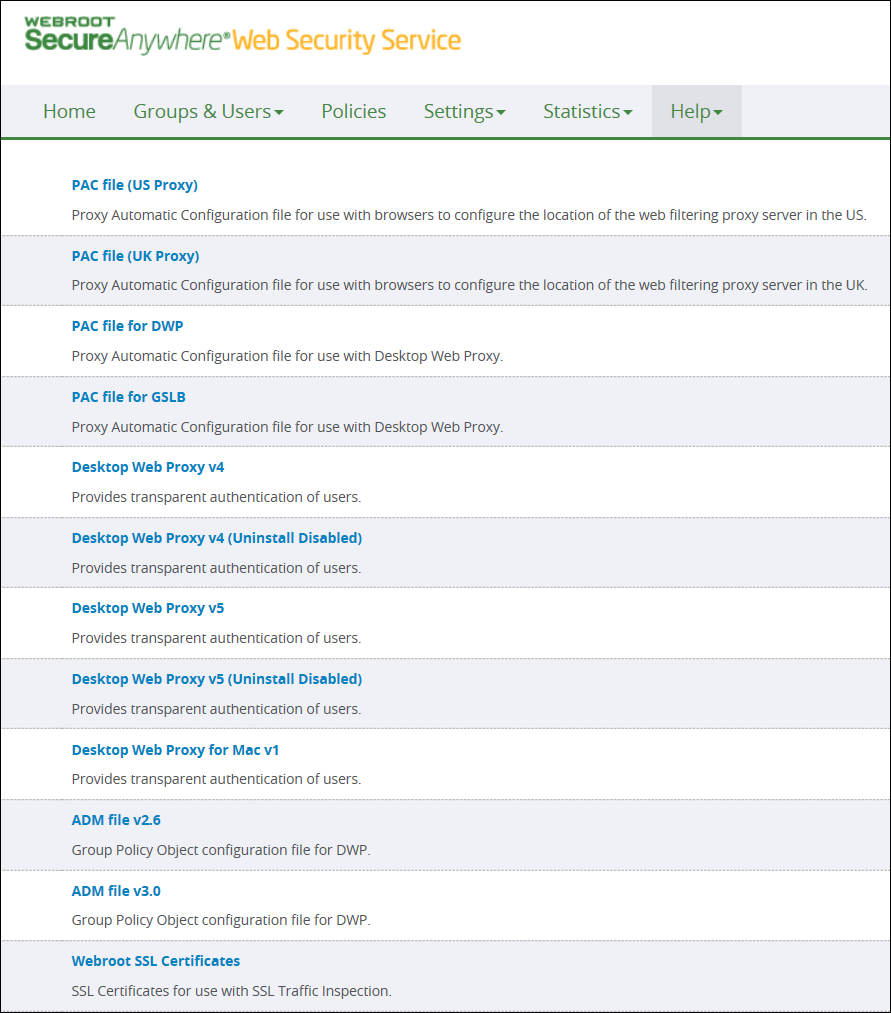
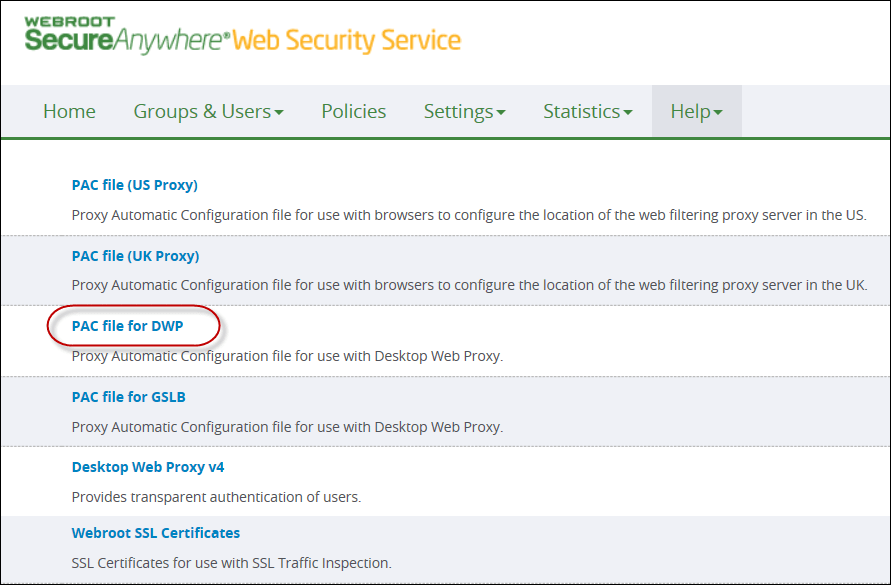
The template displays.
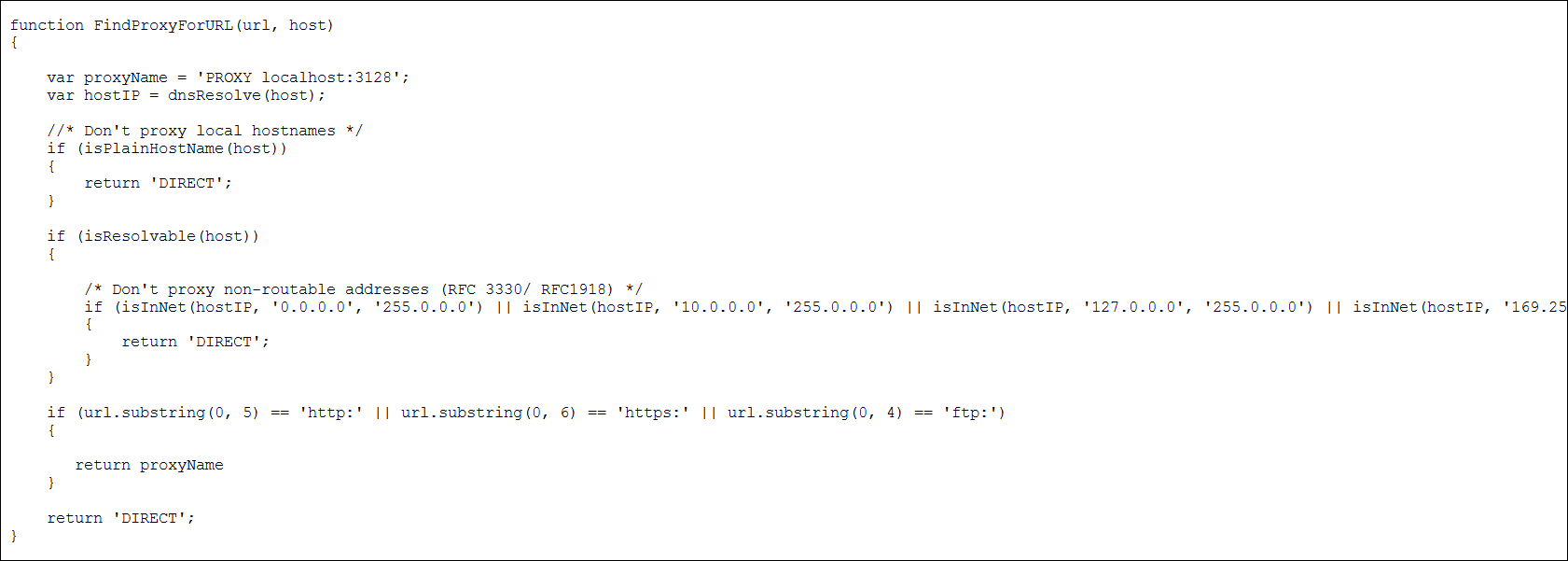
Specifying PAC Files on Web Security Service
You can specify a single PAC file for the entire account, or specify the PAC file only for a group.
To specify a PAC file for an account:
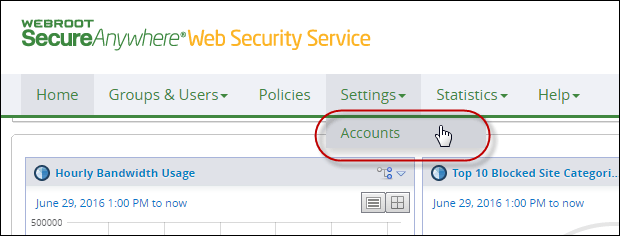
The Accounts tab displays.
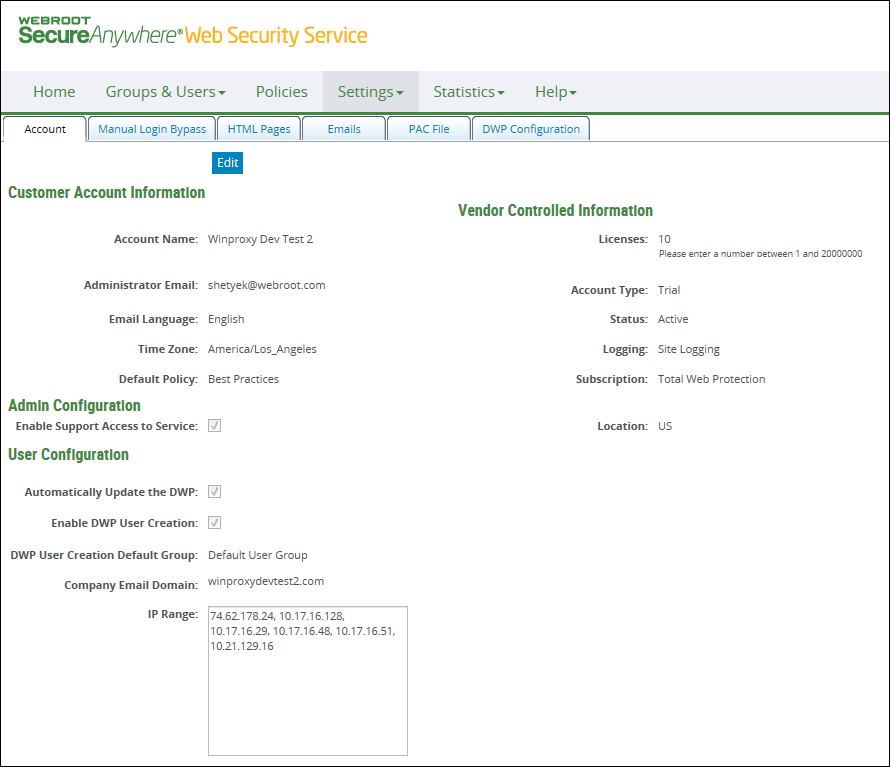
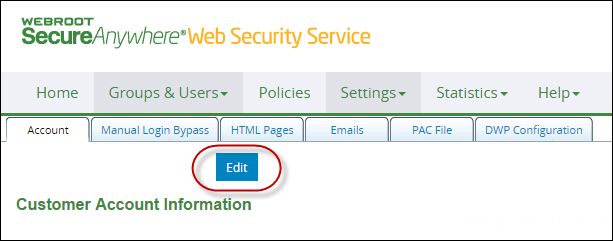
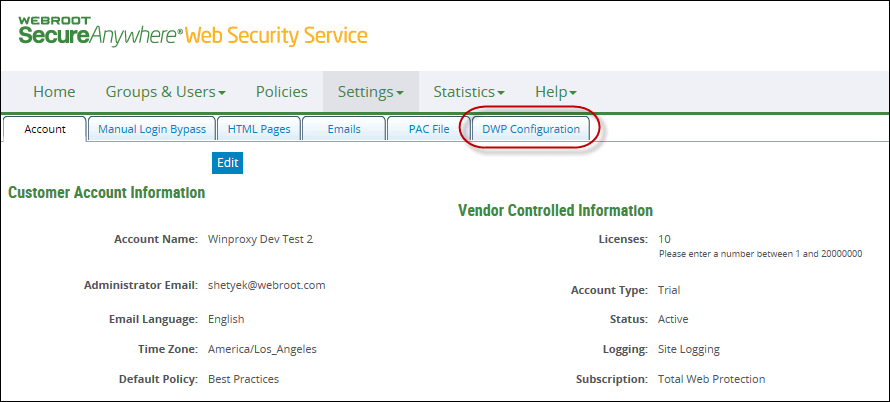
The DWP Configuration subtab displays.
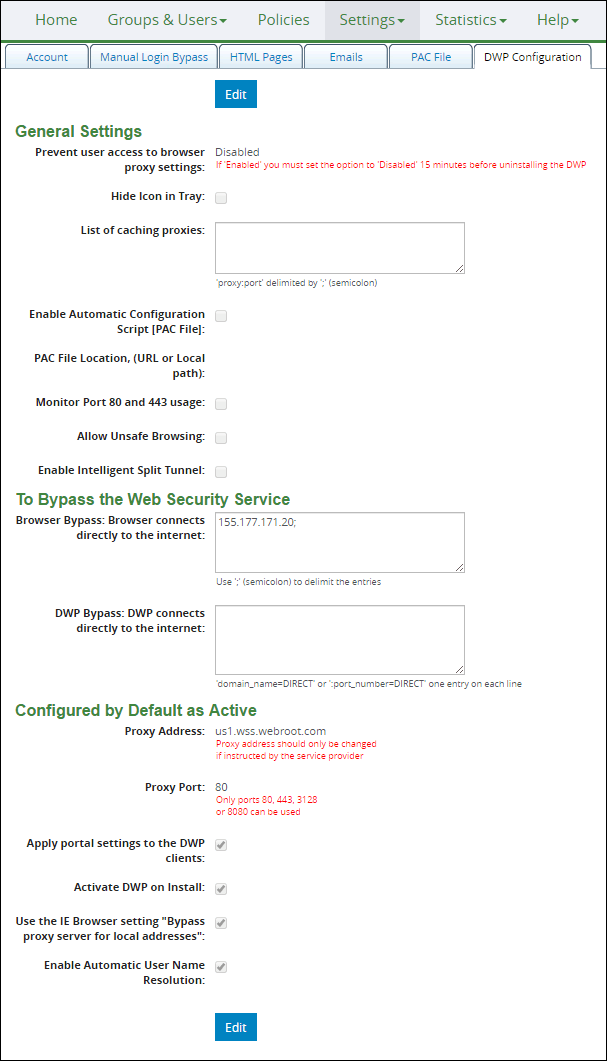
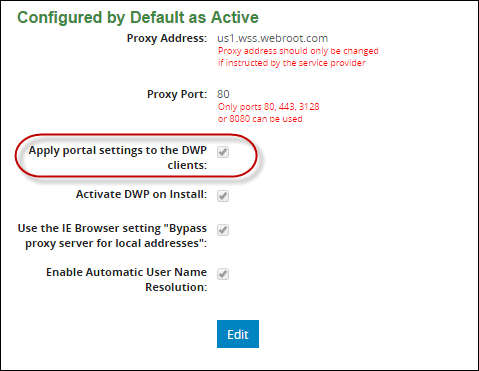
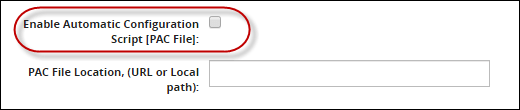
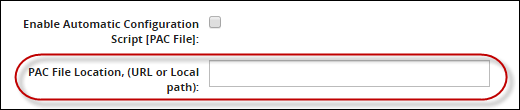
Note: Firefox browsers cannot parse PAC files if the local path to the file or the DWP username contains the # character, for example,user#1. In this case, traffic is not filtered.
To specify a PAC file for a group:
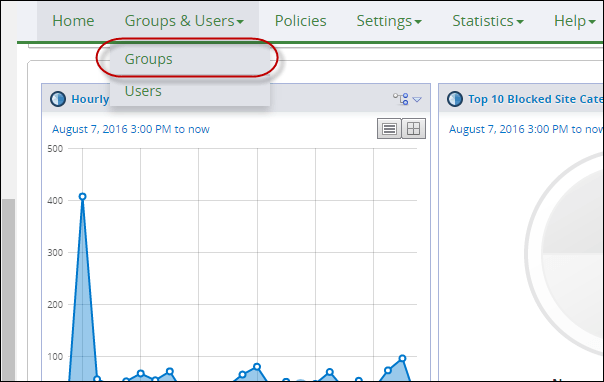
The Groups tab displays.
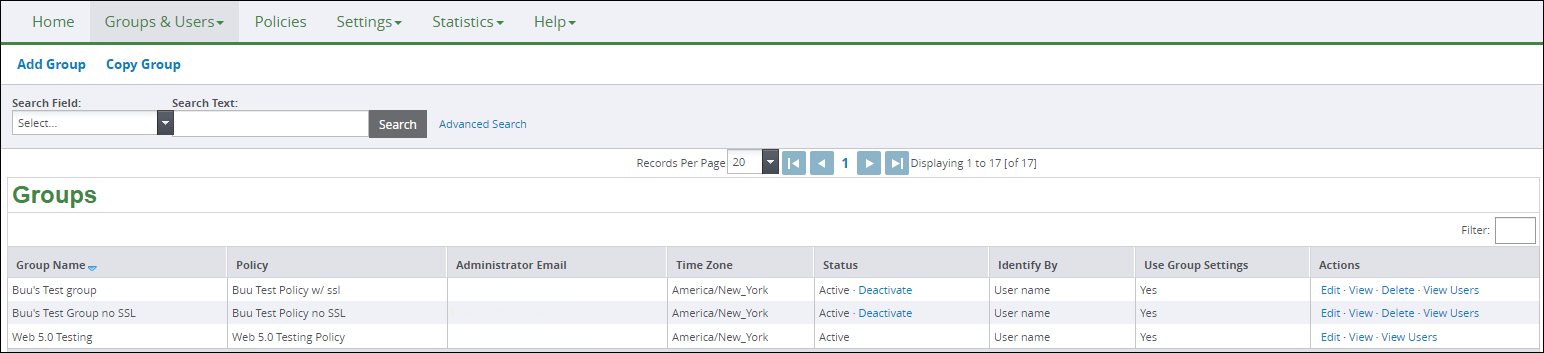
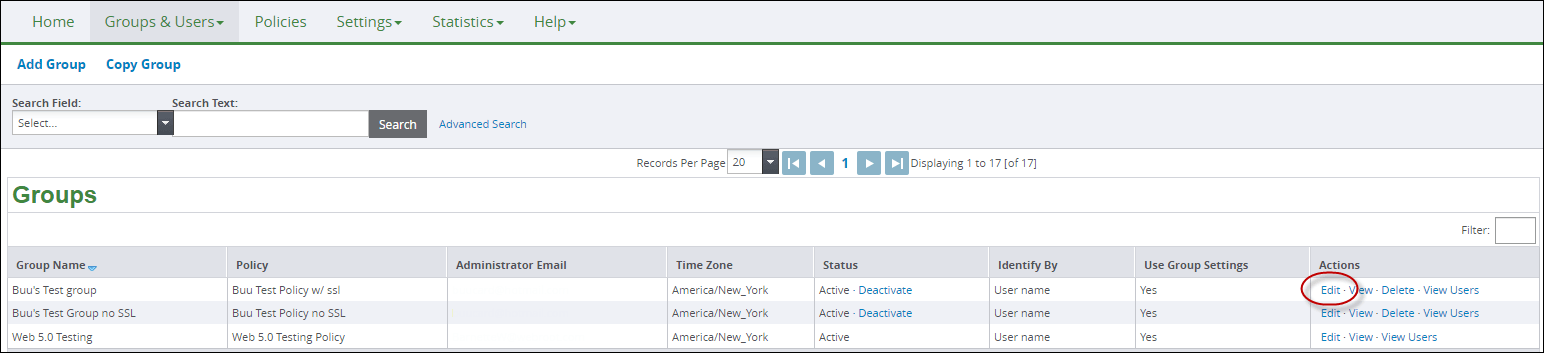
The General Information tab for that group displays.
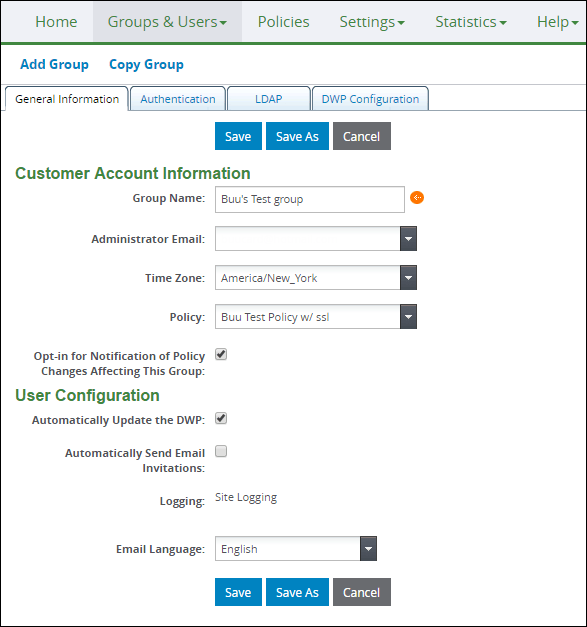
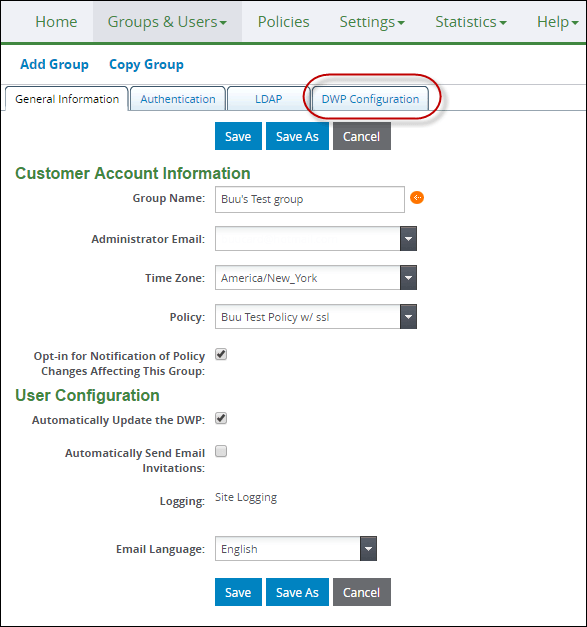
The DWP Configuration subtab displays.
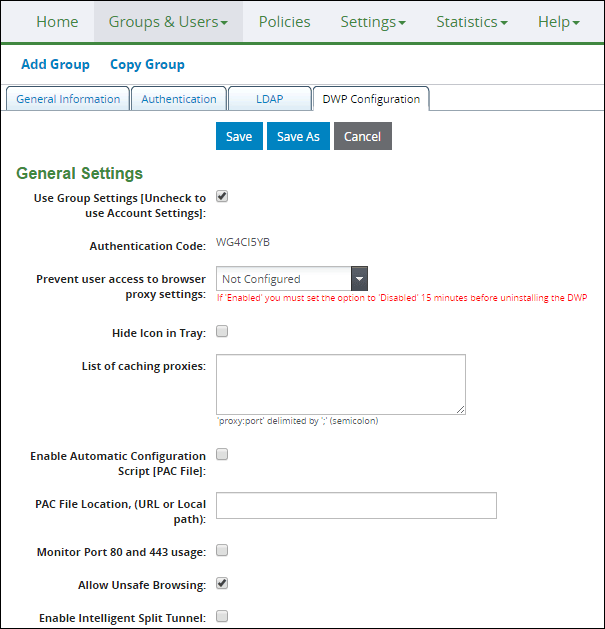
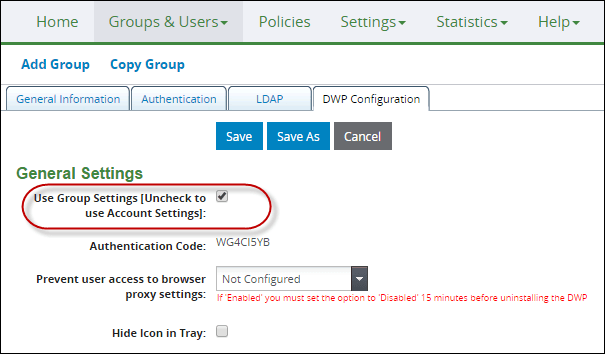
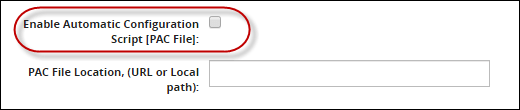
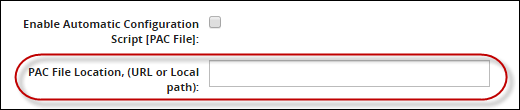
Note: Firefox browsers cannot parse PAC files if the local path to the file or the DWP username contains the # character, for example, user#1. In this case, traffic is not filtered.
| Hosting Services | Customer Support | Additional Resources |
|
© 2017 Windstream Communications. All Rights Reserved. Privacy | Terms of Use | Hosting Policy | Legal Notices | Acceptable Use Policy | Digital Content License Agreement |

