Step 1 - Copy Code
On the SiteLock screen, scroll to the bottom of the page and you will see a SiteLock Trust Seal and the HTML code for the customer to use on their site. Copy the code for later use.
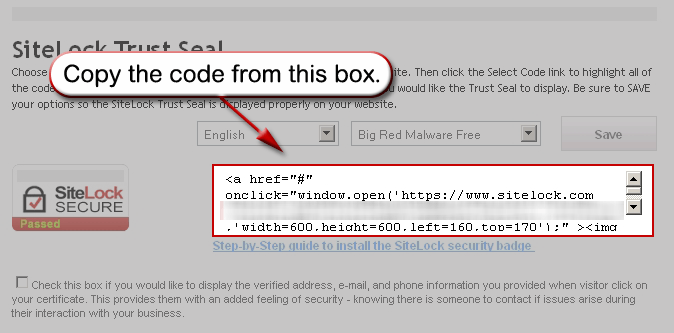
You can now exit the SiteLock control panels and login to the Windstream Hosting control panel. Open the EasySiteWizard Pro and select the option to edit the site that the customer wants this on.
You can now exit the SiteLock control panels and login to the Windstream Hosting control panel. Open the EasySiteWizard Pro and select the option to edit the site that the customer wants this on.