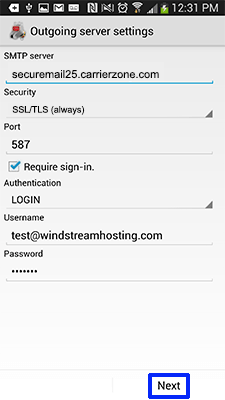This tutorial is for a Google Android device with the K9 Mail app which is downloadable from the Google Play store. Windstream suggests using this mail app due to compatibility issues between our servers and the default Android mail client.
Step 4 - Server Settings
Enter the Incoming server settings, then click Next and enter the Outgoing server settings. See the below table and screenshots for reference.
Mail Server Settings
Incoming Server
securemail25.carrierzone.com
Outgoing Server
securemail25.carrierzone.com
Username
Your entire email address
Password
Your email address password
Note: Additional server settings can be found in the last step of this document.
Incoming
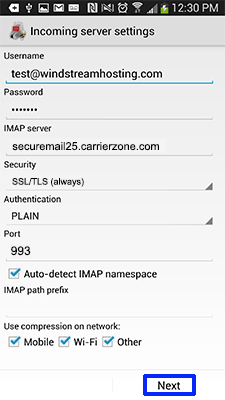
Outgoing