Step 8 - Advanced Settings
Go back into the settings for your account, and click on the Advanced field at the very bottom. Make sure that under Incoming Settings, Use SSL is OFF, Authentication is set to Password, and Server Port is set to 110 for POP or 143 for IMAP. Select Done in the top right corner when finished.
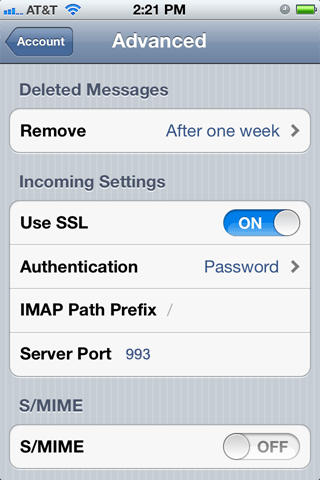
Your account is now created and you can now try to send and receive email.